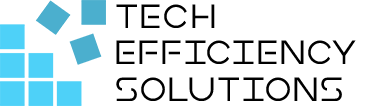What is Business Process Automation?
- Corby Haynes
- January 24, 2024
- Time to read: 9 min
There’s so much to do every day. You’ve got your daily tasks to look after. Plus, you need to keep your customers happy while also watching your bottom line. It can feel like too much sometimes, especially if you’re a small business or a non-profit where you’re already stretched thin. And let’s not even start on the administrative work – data entry, scheduling, invoicing. It takes up so much time that could be better spent on growing your business.
By understanding BPA, you can make your operations smoother, boost productivity, and focus more on growing your business.
Business Process Automation
Business Process Automation, or BPA, is a powerful tool that uses technology to automate routine, day-to-day tasks in your business. It’s all about efficiency and streamlining operations – taking the mundane tasks off your plate so you can focus on bigger and more important things. In essence, BPA is your secret weapon for productivity and growth.
BPA has transformed significantly over time. It has moved beyond simple data manipulation and record-keeping to automating complex business processes. This evolution has been driven by the broader digital transformation trend, fundamentally changing how businesses operate and deliver value.
"Automation can reduce business process costs by up to 60-70%."
Mckinsey
Key Concepts of Business Process Automation
Business Process Management (BPM)
This is a systematic approach to make an organization’s workflow more efficient and adaptable. It involves mapping out your current processes, identifying areas for improvement, and then designing, implementing, controlling, and optimizing these processes.
Think of BPM as a blueprint for your business processes – it helps you understand and improve your workflows. Let’s take the example of a healthcare provider – a hospital.
- Mapping out Current Processes: The hospital first maps out its current processes. This might include patient admission, diagnosis, treatment, discharge, and billing. Each process is documented in detail, identifying all the steps involved and the roles responsible for each step.
- Identifying Areas for Improvement: Once the current processes are mapped out, the hospital identifies areas that need improvement. For instance, they might find that there’s a delay in the patient discharge process because the billing department takes too long to generate invoices.
- Designing and Implementing New Processes: To address this issue, the hospital designs a new process where the billing department is notified as soon as the doctor decides to discharge a patient. This way, they can start working on the invoice while the other discharge formalities are being handled. This new process is then implemented.
- Controlling and Optimizing the Process: After implementation, the hospital continuously monitors the new process to ensure it’s working as intended. They check if the time taken for patient discharge has reduced and if not, they further refine the process.
Robotic Process Automation (RPA)
RPA refers to software robots, or “bots”, that can automate routine tasks. These bots can interact with digital systems and software just like a human worker, performing tasks such as data entry, invoice processing, or customer service responses. Imagine a virtual bot in a travel agency that automatically sends booking confirmation emails.
Intelligent Automation
This concept combines the task-oriented capabilities of RPA with the decision-making abilities of artificial intelligence (AI). This means the software can not only perform tasks, but also make decisions based on data. For instance, a chatbot that can understand customer inquiries and provide relevant responses is an example of intelligent automation.
Low-Code Development
Low-Code Development Platforms are tools that let you build applications with minimal coding. It’s like building a website using a drag-and-drop interface – even without technical knowledge, you can create functional apps.
Workflow Tools
These are digital tools designed to streamline and automate workflows within an organization. They help manage the sequence of tasks that make up a workflow, ensuring that each task is passed along to the right person at the right time. For example, an HR tool that automates the hiring process from receiving applications to scheduling interviews.
Role of Technology in Business Process Automation
Artificial Intelligence (AI)
AI refers to computer systems that can mimic human intelligence. In BPA, AI can automate decision-making processes, analyze complex data, and even interact with users. For example, AI-powered customer service bots can handle customer queries around the clock, providing instant responses and relieving human agents of repetitive tasks.
Machine Learning
This is a subset of AI, where computer systems learn from data without being explicitly programmed. It can help businesses predict future trends and make data-driven decisions. For example, a retail business can use machine learning algorithms to forecast sales based on historical data, allowing them to optimize inventory and reduce waste.
Cloud Computing
This technology allows businesses to store and access data over the internet instead of on physical hard drives. In BPA, cloud computing enables businesses to automate processes that can be accessed anytime, anywhere. For instance, cloud-based HR software allows employees to submit leave requests digitally, which are then automatically routed to the appropriate managers for approval.
Mobile Computing
This refers to the use of portable devices like smartphones and tablets to perform business tasks. With mobile computing, businesses can automate processes that employees can carry out on their devices, enhancing flexibility and efficiency. For example, a salesperson can update client information in real-time using a mobile CRM application during field visits.
Data Centers
These are dedicated spaces used to store and manage a business’s data. Data centers play a crucial role in BPA as they provide the infrastructure needed to run the software and applications that automate business processes. For instance, a data center might host an e-commerce website’s servers, enabling automatic order processing and tracking.
Techniques and Strategies in Business Process Automation
Process Mining
This technique uses event log data from business processes to visually represent how those processes work. It helps identify bottlenecks, deviations, and inefficiencies. For example, in a manufacturing company, process mining might reveal that a certain step in the production line consistently slows down the overall process, indicating a need for optimization.
Process Capture
Also known as process discovery, this technique involves recording and analyzing all user activities within a process to understand its flow and identify areas for automation. For instance, in a customer service department, process capture might be used to track how a representative handles a customer complaint from start to finish, helping to identify tasks that could be automated, such as sending follow-up emails.
Process Intelligence
This strategy involves using advanced analytics and real-time monitoring to gain insights into business processes. It provides a deeper understanding of process performance and allows for data-driven decision-making. For example, a logistics company might use process intelligence to monitor their delivery times, providing live updates and identifying patterns that could suggest ways to improve efficiency.
Benefits of Business Process Automation (BPA) for Small Businesses and Non-profits
- Cost Savings: BPA can reduce the costs associated with manual tasks by automating them. This can be especially beneficial for small businesses and non-profits that often operate on tight budgets.
- Improved Efficiency: BPA can streamline processes, reducing the time it takes to complete tasks. This allows staff to focus on more strategic activities, boosting productivity.
- Greater Accuracy: Automated processes are less prone to errors compared to manual tasks. This can improve the accuracy of data entry and reporting, leading to better decision-making.
- Increased Transparency: BPA provides a clear overview of business processes, which can enhance transparency and accountability. For non-profits, this can help demonstrate responsible use of funds to donors and stakeholders.
- Scalability: As a small business grows, BPA allows for easy scaling of operations without a proportional increase in resources or personnel.
- Better Customer Service: By automating aspects of customer service, such as email responses or appointment scheduling, small businesses can provide quicker and more consistent service.
- Compliance: For non-profits, BPA can ensure adherence to regulations and standards by automating compliance-related tasks, reducing the risk of penalties.
- Employee Satisfaction: By eliminating repetitive tasks, employees can focus on more fulfilling work, which can lead to increased job satisfaction and retention.
Business Process Automation and Sustainability
- Reduced Paper Consumption: BPA eliminates the need for paper-based processes by digitizing tasks such as invoicing, contracts, and reports. This not only reduces costs but also significantly decreases a company’s environmental footprint.
- Energy Efficiency: With BPA, businesses can automate energy-consuming tasks to run during off-peak hours or optimize their use of resources, leading to reduced energy consumption.
- Remote Work Enablement: BPA enables remote work by automating tasks that can be done digitally, reducing the need for commuting, and thereby decreasing carbon emissions.
- Waste Reduction: Automated processes are more accurate and efficient, reducing waste caused by errors or redundancies.
- Sustainable Supply Chain Management: BPA can help businesses track and manage their supply chains more effectively, ensuring sustainable sourcing and production practices.
- Data-Driven Sustainability Initiatives: BPA provides valuable data that can be used to drive sustainability initiatives. For example, data from automated processes can help identify areas where resource consumption can be minimized.
Business Process Automation with Power Automate
Power Automate, formerly known as Microsoft Flow, is a tool that allows businesses to automate routine tasks and processes, enhancing efficiency and productivity. It integrates seamlessly with hundreds of popular apps and services, enabling you to automate everything from simple push notifications to complex business processes with multiple stages and conditions.
One of the key benefits of Power Automate is its user-friendly interface. Even without coding experience, you can create workflows using a drag-and-drop visual designer and pre-built templates. This makes it accessible to everyone in your organization, not just IT specialists.
With Power Automate, you can automate tasks such as sending reminders for upcoming meetings, updating CRM records, or generating reports. It also allows you to set up triggers, so certain actions will automatically start when specific conditions are met.
For instance, if you run a small non-profit, you could use Power Automate to automatically send a thank you email every time a new donation comes in or to update your donor database. This reduces manual work and ensures that important tasks are done promptly and accurately.
Work With Us
Tech Efficiency Solutions, as a Microsoft Partner, is well-equipped to help small businesses and non-profits leverage the power of Power Automate. We offer professional guidance and support to help you set up and optimize your automation workflows. Whether you want to streamline administrative tasks, improve communication, or maximize the use of your Microsoft suite, Tech Efficiency Solutions can provide tailored solutions to meet your specific needs and goals. Reach out to us today.
FAQs
Q: What is BPA in call center?
BPA, or Business Process Automation, in a call center refers to the use of technology to automate routine tasks and streamline complex business processes. This could include automating customer service responses, routing calls to the appropriate departments, or even tracking performance metrics. The goal is to increase efficiency, reduce human error, and improve customer experience.
Q: Why do companies use BPA?
Companies use Business Process Automation (BPA) to enhance efficiency and productivity, reduce costs, and minimize errors. BPA allows for the automation of repetitive tasks, freeing up employee time for more complex and strategic work. It also provides better control over processes and workflows, ensuring consistency and accuracy. By automating processes, companies can also gain insights from data and analytics to make informed business decisions.
Q: What is BPA in risk management?
In risk management, Business Process Automation (BPA) is used to automate risk assessment and mitigation processes. This could involve automating the collection and analysis of risk data, triggering alerts for high-risk situations, or streamlining the implementation of risk mitigation strategies. By automating these processes, organizations can ensure timely and effective responses to potential risks, thus reducing their potential impact.
- 5 Common Mistakes in SharePoint Governance and How to Avoid Them - June 5, 2024
- How to Use Microsoft Forms: A Beginner’s Guide - June 1, 2024
- What is Microsoft Bookings? - May 26, 2024