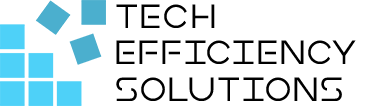What is Microsoft Azure and How does it Work?
- Corby Haynes
- February 16, 2024
- Time to read: 7 min
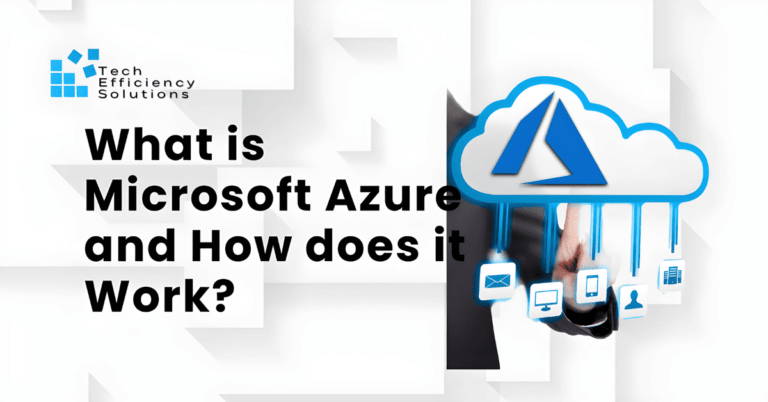
Microsoft Azure can support a wide variety of business needs, from simple web-based applications to complex machine learning and AI applications.
But what is Azure, how does it work, and why is it important? Let’s find out!
What is Microsoft Azure?
Microsoft Azure is a comprehensive suite of cloud services offered by Microsoft. It allows businesses to build, deploy, and manage applications on a global network using various tools and frameworks. Azure can be used for a wide range of solutions, including but not limited to:
- Infrastructure as a Service (IaaS): Azure provides virtual machines, servers, storage, and networking capabilities to organizations so they can avoid the expense and complexity of buying and managing their own physical servers.
- Platform as a Service (PaaS): Azure offers a complete development and deployment environment in the cloud. This allows developers to focus on writing code without worrying about the underlying infrastructure.
- Software as a Service (SaaS): Azure supports a multitude of SaaS applications, which are delivered over the internet on a subscription basis.
- Data Storage Solutions: Azure provides scalable cloud storage for structured and unstructured data. It also supports big data projects, persistent storage, and archival storage.
- AI and Machine Learning: Azure offers pre-built AI tools that businesses can use to uncover insights and make predictions, improving decision making and business processes.
- Analytics: Azure provides real-time analytics on fast-moving streams of data from applications and devices.
- Internet of Things (IoT): Azure IoT Suite offers solutions to connect, monitor, and control millions of IoT assets.
- Security: Azure has robust security measures in place to protect customer data, including multi-factor authentication and encryption.
- DevOps: Azure supports DevOps tools like Docker and Kubernetes, allowing businesses to develop, update, and deliver software faster and more reliably.
What is Cloud Computing?
Imagine having a supercomputer that you can access from anywhere – that’s what cloud computing offers. It’s the delivery of computing services, such as servers, storage, databases, networking, software, analytics, over the internet, or “the cloud”. Azure embodies this concept by providing these services on a massive scale.
Key Features
Microsoft Azure is a popular cloud computing platform with a vast array of features, providing several key benefits to its users. Here are some of the most notable:
- Comprehensive Range of Services: Azure offers over 200 products and cloud services designed to help you bring new solutions to life. This means you can handle virtually any cloud task in Azure, from AI and machine learning to analytics and IoT.
- Scalability and Flexibility: With Azure, you can scale up or down based on demand. You pay only for what you use, which makes it cost-effective. It also allows for quick adjustments to meet your business needs.
- High Availability: Azure guarantees high availability and redundancy because of Microsoft’s vast global footprint, with data centers located in various regions around the world.
- Security and Compliance: Azure offers robust security with its Security Center, providing threat protection across all your services both in Azure and on-premises. Microsoft invests over a billion dollars every year into security, including cybersecurity R&D. Azure also complies with over 90 compliance certifications, including over 50 specific to global regions and countries.
- Integrated Environment: Azure provides an integrated environment for developing, testing, and deploying cloud apps. Its consistent hybrid cloud capabilities reduce complexity and risk.
- Powerful Analytics and AI: Azure provides powerful built-in analytics and artificial intelligence (AI) capabilities. You can analyze data across your business with Azure Synapse Analytics and apply AI to derive insights with Azure Machine Learning.
- DevOps Integration: Azure supports a range of tools for DevOps, and it integrates seamlessly with popular DevOps tools like Jenkins, Chef, and Terraform.
- Support for Various Programming Languages: Azure supports a wide range of programming languages, including .NET, Java, Python, Node.js, and PHP. This means developers can use their existing skills to build applications.
- Disaster Recovery: Azure offers disaster recovery capabilities, including site recovery, backup, and replication of data in different regions.
- Cost Management Tools: Azure provides built-in tools to help monitor and control cloud spend. It also offers a cost calculator for pricing estimates.
How to use Microsoft Azure?
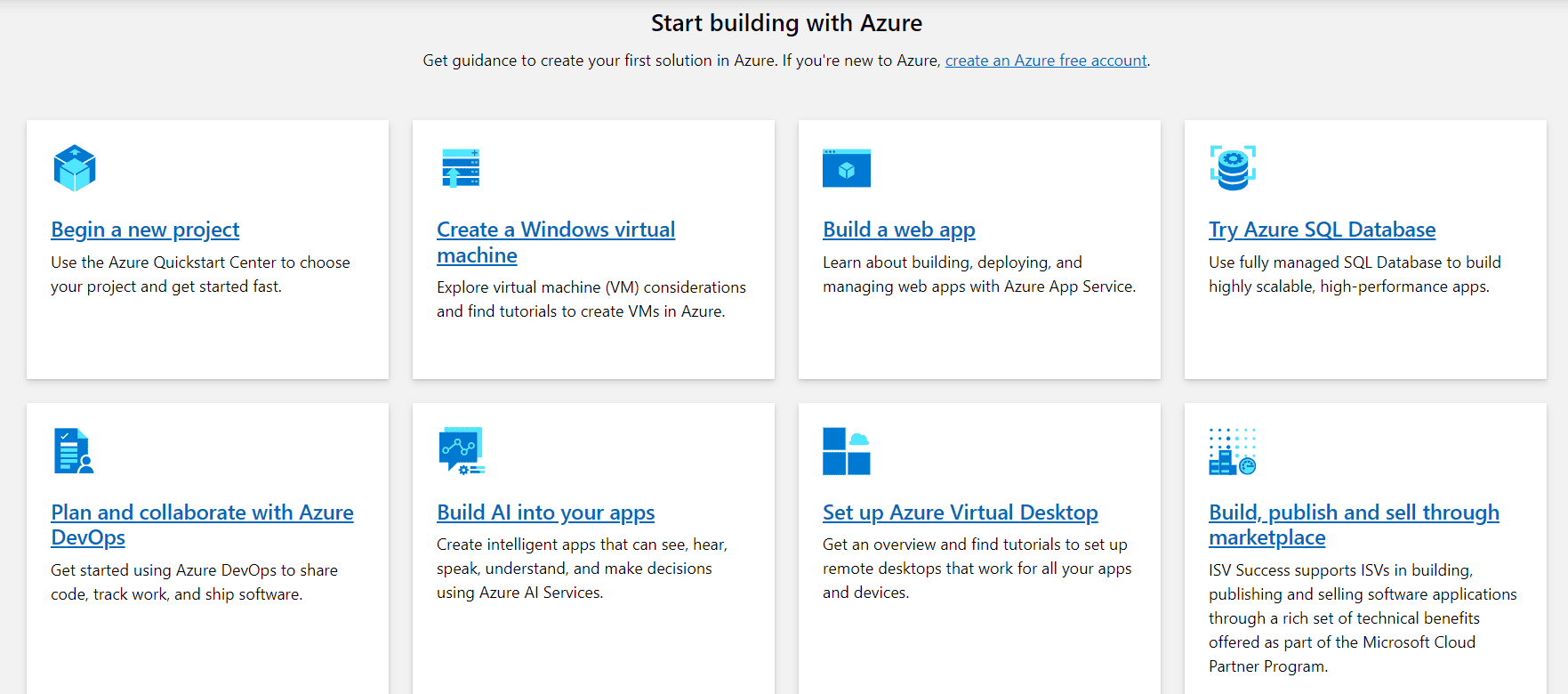
Source: azure.microsoft.com
To get started with Azure:
- Azure Free Account: Get free access to select services for a year, enjoy 55+ always-free services, and get a $200 credit to use in the first 30 days.
- Pay-As-You-Go: Azure offers a flexible pricing model where you only pay for what you use on a monthly basis. This cost-effective approach eliminates the need for upfront investment and allows you to scale your organization’s requirements as per your needs.
- Azure for Students: Students can avail themselves of an exclusive offer from Azure which includes a $100 credit and complimentary access to widely used cloud services and development tools. All they need to do is set up an Azure for Students account.
- Collaborate with a Certified Partner: Azure extends its service through partnerships with verified experts. These partners can provide invaluable technical assistance, advice, and support to help you make the most of Azure’s capabilities.
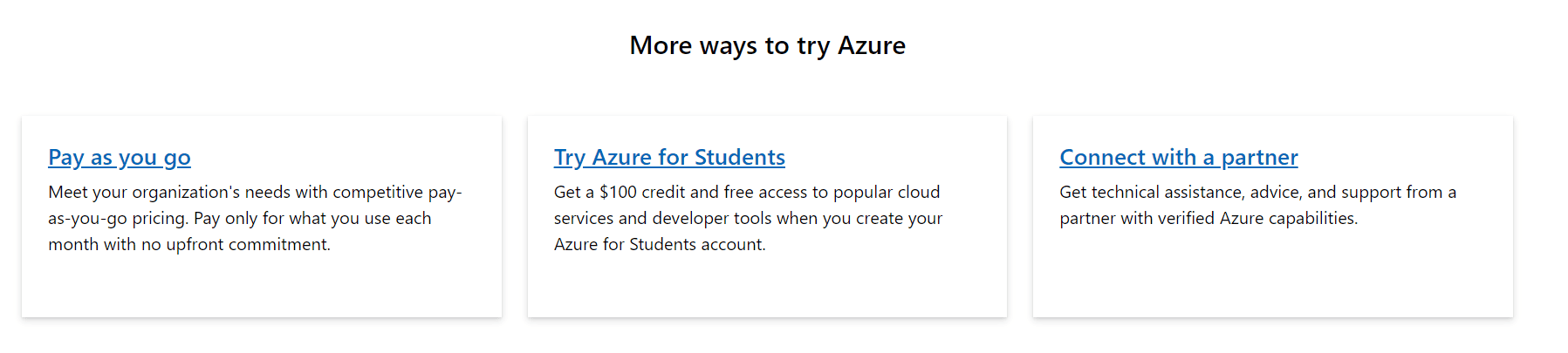
Source: azure.microsoft.com
- Starting a New Project: To begin with Azure, you first need to create an account and set up a new project. After logging in, you can navigate to the ‘Create a resource’ button to start a new project.
- Creating a Virtual Machine: Azure allows you to create Windows or Linux virtual machines (VMs). You can do this by selecting ‘Virtual Machines’ from the Azure portal and then following the prompts to configure and deploy your VM.
- Building a Web Application: Azure supports the development and deployment of web applications. Use Azure App Service to quickly build, deploy, and scale enterprise-grade web applications.
- Using Azure SQL Database: Azure SQL Database is a fully managed relational database service. You can try it out by navigating to the ‘SQL databases’ section in the Azure portal, creating a new database, and using the online tools to manage and query your data.
- Collaborating with Azure DevOps: Azure DevOps provides developer services like source code repositories, continuous integration, and delivery (CI/CD) pipelines, and test tools for planning work, collaborating on code development, and deploying applications.
Note: For more detailed instructions and learning resources, check out the Azure documentation, how-to video series, and tutorials available online.
When to use Microsoft Azure?
Here are some scenarios where using Azure can be beneficial:
- Building and Deploying Applications: Azure provides a robust environment for developing, testing, and deploying web and mobile applications, making it an ideal choice for developers and IT professionals.
- Big Data and Analytics: If your business handles large volumes of data and needs to perform complex analytics, Azure’s Big Data and Machine Learning tools can be very useful.
- Hybrid Cloud Solutions: If you want the best of both on-premises and cloud environments, Azure’s hybrid cloud solutions offer seamless and secure connectivity between the two.
- Disaster Recovery: Azure Site Recovery offers a reliable disaster recovery solution, helping businesses maintain business continuity even during unforeseen circumstances.
- Global Expansion: If your business operates or plans to operate on a global scale, Azure’s vast global footprint ensures your applications perform optimally across the world.
- Internet of Things (IoT): Azure IoT Suite offers a set of ready-to-use, preconfigured solutions that enable businesses to capture and analyze untapped data to improve business outcomes.
- AI Development: Azure AI platform provides tools to build and deploy artificial intelligence models, making it easier for businesses to incorporate AI into their processes.
Comparing Microsoft Azure with Other Cloud Providers
Azure is a formidable tool, but it’s not alone. Amazon Web Services (AWS) and Google Cloud Platform (GCP) are other significant players in the cloud arena. However, what sets Azure apart for me is its enterprise-friendly offerings and seamless integration with other Microsoft products, which I often use.
At Tech Efficiency Solutions, we help businesses get the most out of Microsoft Azure and the Microsoft 365 suite. We are skilled at turning complicated tech into simple, effective solutions that boost your business progress. If you want to learn more on how Azure can help your business, get a free consultation with us today!
FAQs
Q: What is Microsoft Azure used for?
Microsoft Azure is used to build, deploy, and manage applications and services through Microsoft-managed data centers. It provides a variety of services including computing power, analytics, storage, and networking. Businesses can choose and configure these services to meet their specific needs.
Q: What are the benefits of learning Microsoft Azure?
Learning Azure can boost your career, help you work with many different tools and systems, make it easy to use other Microsoft products, and keep you updated with new technology.
Q: Do I need coding for Azure?
While not all tasks in Azure require coding skills, having a basic understanding of programming concepts can be beneficial. Certain services like Azure Functions, Logic Apps, or creating automation scripts may require knowledge of coding. That said, many aspects of Azure, especially around infrastructure management, can be handled via the Azure portal, PowerShell, or the Azure CLI, which do not necessarily require deep coding skills.
- 5 Common Mistakes in SharePoint Governance and How to Avoid Them - June 5, 2024
- How to Use Microsoft Forms: A Beginner’s Guide - June 1, 2024
- What is Microsoft Bookings? - May 26, 2024