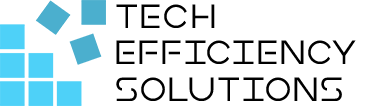10 Small Business Automation Tools to Save Time and Money
- Corby Haynes
- January 26, 2024
- Time to read: 6 min

Nowadays, automation is no longer just nice to have – it is a necessity for small businesses to stay competitive and operate efficiently. Automating manual, repetitive tasks free up valuable time and resources to focus on high-impact work. With the help of automation tools, small businesses can go toe-to-toe with big companies, even without a large number of employees. These tools help them work smarter and faster, saving time for important tasks like growing their business and taking care of their customers.
What is Process Automation?
Automation refers to using technology and software to complete recurring tasks previously done manually. The goal is to reduce human effort on low-value work and minimize costs and errors through workflow standardization.
Checklist: When to Consider Business Process Automation?
- Do employees do the same tasks repeatedly?
- Are some workflows too complex and slow?
- Do human errors affect quality or compliance?
- Is high data or order volume overwhelming staff?
- Does your business require strict adherence to rules?
- Is rapid growth straining your processes?
- Does lack of visibility impede workflow improvements?
- Is mundane work hurting engagement and satisfaction?
- Is inconsistent, slow support affecting retention?
- Are you looking to reduce operational costs?
If you answered YES to most of the questions in the checklist, it is a clear indication that your business could greatly benefit from business process automation.
The Top 10 Automation Tools for Small Businesses
Automating Email Marketing
Email marketing is an unbeatable tactic in the small business toolkit. But let’s be honest, it can be time-consuming. So how about leaving the heavy lifting to automation? With tools like Microsoft Dynamics 365 Marketing, you can set your email campaigns on autopilot while focusing on other important aspects of your business. You can create targeted email campaigns, track responses, and nurture leads without spending hours in front of the computer.
Social Media Management Automation
Are you tired of constantly having to remember when to post on each platform? With social media automation tools, you can schedule all your posts in advance. Whether it’s a motivational Monday tweet or a fun Friday Facebook post, just set it and forget it!
Tools like Buffer or Hootsuite allow you to schedule posts, monitor mentions, and track engagement across different platforms from a single dashboard.
With social media automation, you can track engagement across all platforms. This gives you valuable insights into what kind of content resonates with your audience and helps you refine your social media strategy.
Customer Relationship Management (CRM) Automation
Strong customer relationships are key to business success. CRM automation tools like Salesforce automate sales tasks, customer support, and marketing, helping you maintain strong customer relationships and boost retention rates.
With CRM automation, you can provide top-notch customer service without breaking a sweat. It helps you to track customer inquiries, automate responses for common questions, and ensure that no customer queries fall through the cracks. With such efficient support, your customers are sure to stick around!
Financial Management Automation
Forget about the time-consuming process of creating and sending invoices manually. With QuickBooks, you can automate your invoicing process. Just set up your invoice templates, schedule them, and let the software handle the rest. It’s as simple as that!
It allows you to categorize and track your expenses automatically, making it easier to manage your budget and save money. You can generate automated financial reports in just a few clicks. Whether it’s profit and loss statements or balance sheets, you get accurate, up-to-date reports without any hassle.
Inventory Management Automation
Accurate inventory tracking is essential to prevent overstocking or understocking. Microsoft Dynamics 365 Supply Chain Management offers automation features that reduce errors and save time. This tool accurately keeps tabs on your stock levels in real time, helping you prevent overstocking or understocking situations. It also offers predictive analytics that provides insights into your inventory trends. This way, you can plan your inventory needs more accurately and confidently.
Sales Process Automation
A streamlined sales process can significantly improve your bottom line. HubSpot Sales Hub not only automates tasks but also enhances customer interactions. It helps your team personalize communication-based on customer behavior and history. This way, every interaction your team has with a customer is relevant and engaging. It also offers automated reports that provide insights into your sales efforts. This way, you can easily identify what’s working and what needs improvement.
HR Tasks Automation
Sifting through piles of resumes and applications can be a daunting task. With BambooHR, you can automate your applicant tracking process. This allows you to sort, filter, and rank candidates effortlessly, ensuring you never miss out on top talent. BambooHR automates the onboarding process, providing new hires with all the necessary resources and information. This way, they can hit the ground running from day one. Its automated time-off management feature keeps track of all requests, approvals, and balances, making it easy for both you and your employees.
Project Management Automation
With Asana, you can automate your project workflows. This means less time spent on assigning tasks, setting deadlines, and tracking progress. Instead, you can focus on driving the project forward. Asana doesn’t just automate tasks; it also enhances team collaboration. It provides a shared workspace where team members can discuss tasks, share files, and offer feedback. This way, everyone is on the same page and working towards the same goal.
Customer Support Automation
Time is of the essence when it comes to customer support. With Zendesk, you can automate responses to common queries. This means your customers get answers faster, and your support team can focus on more complex issues. Zendesk provides automated reports that offer insights into your team’s performance. This way, you can identify strengths, uncover areas for improvement, and make informed decisions.
Data Backup and Recovery Automation
Regular data backups are necessary to prevent data loss. Tools like Veeam offer automated backup solutions that ensure data safety and easy recovery. This means you don’t have to remember to do it manually. Instead, your data is automatically saved at regular intervals, reducing the risk of data loss. With Veeam, your data is not only backed up regularly but also monitored 24/7 for any issues. This means any potential threats or problems can be identified and addressed promptly, ensuring your data remains safe and secure.
Automate Everything with Microsoft Power Automate
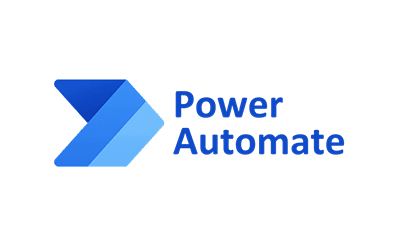
Microsoft Power Automate is a versatile tool that can help with complex automation for small businesses. Whether you’re looking to automate email marketing, customer relationship management, or data backups, Power Automate has got you covered. Plus, as a built-in software in the Microsoft 365 suite, it’s a cost-effective solution for small businesses. If you need assistance implementing these automation ideas, Tech Efficiency Solutions, a Microsoft partner, is here to help.
Don’t let manual tasks slow down your business growth. Start implementing these automation ideas today and see how much time and money you can save. If you need further advice, don’t hesitate to talk to us. We can provide personalized recommendations based on your unique business needs.
Recommended read: What Is Business Process Automation (BPA)?
FAQs
Q: What is a BPM automation system?
A Business Process Management (BPM) automation system is a technology solution that automates complex business processes to streamline operations and improve efficiency. It involves mapping out workflows, identifying tasks that can be automated, and using software tools to execute these tasks without human intervention. The aim is to reduce manual, repetitive work, minimize errors, and increase productivity.
Q: Why is business process automation needed?
Business Process Automation is needed because it makes work more efficient, reduces mistakes, and lets employees focus on important tasks. It allows businesses to handle more work without needing more resources and helps them make better decisions and improve customer service.
- 5 Common Mistakes in SharePoint Governance and How to Avoid Them - June 5, 2024
- How to Use Microsoft Forms: A Beginner’s Guide - June 1, 2024
- What is Microsoft Bookings? - May 26, 2024