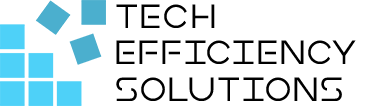Power BI vs Tableau: Which is Better Data Visualization Tool?
- Corby Haynes
- February 28, 2024
- Time to read: 6 min
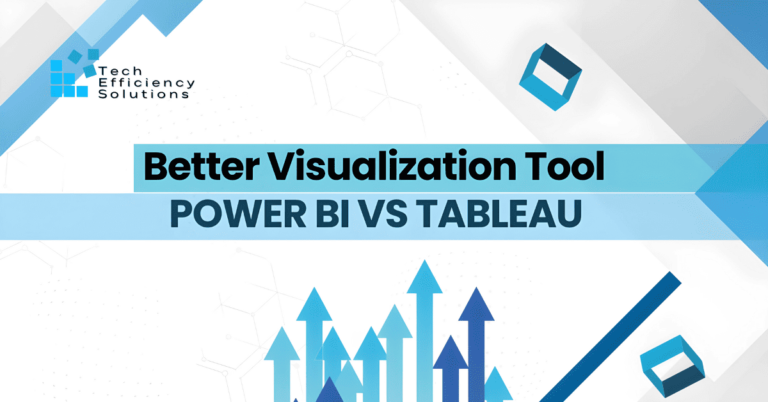
Power BI and Tableau are both powerful business intelligence tools designed to help organizations for integration, visualization, collaboration, and make informed decisions based on data. Whether you’re a small business or a large enterprise, a novice or an expert user, both Power BI and Tableau offer user-friendly solutions. However, the key question remains: which one is better suited for your needs? Let’s find out.
What is Power BI?
Power BI, developed by Microsoft, is a robust business analytics tool that enables users to visualize and share insights across an organization.
Power BI emerges as a key ally for business owners, providing a sophisticated yet user-friendly toolkit to turn complex data into actionable insights. With features like intuitive visualization, real-time analytics, and seamless data integration, Power BI empowers business owners to make informed decisions with confidence. Its collaborative capabilities and mobile accessibility ensure that you and your team stay connected and well-informed, fostering a culture of shared insights.
In terms of cost-efficiency and scalability, Power BI proves itself as a reliable, long-term companion, adapting seamlessly to your growing business needs.
Key Features and Capabilities
- Data Connectivity and Integration: Seamless integration with various data sources.
- Data Preparation and Transformation: Powerful tools for cleaning and shaping data.
- Visualization Options: Rich set of visualization elements and interactive dashboards.
- AI and Machine Learning Capabilities: Integration of artificial intelligence for advanced analytics.
Advantages
- Easy Integration: Seamlessly connects with Microsoft tools for a unified experience.
- User-Friendly: Simple interface for quick adoption by users of all technical levels.
- Cost-Effective Options: Offers various pricing plans, including a free version.
Disadvantages
- Learning Curve: Advanced features may require additional training.
- Limited Advanced Analytics: Not as advanced as some competitors.
Power BI Application
Power BI finds extensive application in sectors such as finance, marketing, and operations, making it versatile for diverse business needs.
What is Tableau?
Tableau, now a part of Salesforce, is a business analytics tool that provides a robust platform for transforming raw data into meaningful and interactive visualizations and recognized for its advanced analytics capabilities, scalability, and an active user community.
With an intuitive interface, it empowers users to create compelling dashboards that facilitate in-depth data exploration. The tool’s strength lies in its ability to connect with diverse datasets, enabling users to present data in a way that resonates most effectively.
Key Features and Capabilities
- Data Connection and Integration: Support for various data sources and real-time data connectivity.
- Data Preparation and Transformation: Intuitive tools for data cleaning and shaping.
- Visualization Options: Extensive library of visualization types and interactive dashboards.
- Advanced Analytics and Statistical Features: Integration of statistical functions for in-depth analysis.
Advantages
- Advanced Analytics: Excels in statistical and machine learning capabilities.
- Diverse Visualizations: Provides a wide range of visualization options.
- Community Support: Strong user community for collaboration and learning.
Disadvantages
- Higher Cost: Initial costs are higher compared to some alternatives.
- Learning Curve: Rich features may require more time for proficiency.
- Integration Challenges: Integration with Microsoft products may not be as seamless.
Tableau Application
Tableau is widely adopted in industries such as healthcare, education, and e-commerce, showcasing its adaptability across sectors.
Summary of Key Features
Category | Power BI | Tableau |
Ease of Use | Intuitive interface | User-friendly drag-and-drop interface |
Data Connectivity | Strong integration with Microsoft products | Supports various data sources |
Visualization | Rich visualizations and customization options | Extensive library of visualization types |
Data Preparation | Robust ETL capabilities | Powerful data shaping and cleaning tools |
Advanced Analytics | Integration with Azure ML for advanced analytics | Advanced analytics capabilities |
Collaboration | Seamless integration with Microsoft Teams | Good collaboration features and sharing options |
Cost | Competitive pricing | Generally higher pricing, especially for larger teams |
Scalability | Scales well for small to medium-sized projects | Known for scalability, suitable for large projects |
Community Support | Large and active community | Well-established user community |
Mobile Support | Native mobile apps for iOS and Android | Responsive design for mobile viewing |
Integration | Seamless integration with Microsoft ecosystem | Integrates well with various third-party tools |
Learning Curve | Steeper learning curve for beginners | Generally easier for beginners |
Power BI vs Tableau
Ease of Use
Power BI provides an intuitive interface, leveraging the familiarity of Microsoft products to facilitate a seamless onboarding process. Meanwhile, Tableau offers a user-friendly drag-and-drop interface, accommodating users with varying technical expertise.
Verdict: While both platforms are user-friendly, Power BI’s integration within the Microsoft ecosystem may make it particularly appealing for those already accustomed to Microsoft tools.
Data Connectivity
Power BI impresses with robust integration capabilities, especially with Microsoft products. Tableau, in contrast, boasts support for a diverse array of data sources, offering flexibility in data connectivity.
Verdict: Both platforms provide strong options for data connectivity.
Visualization
Power BI and Tableau excel in delivering rich visualization options, providing extensive libraries for creating visually compelling charts and graphs. Users can customize visualizations to meet specific requirements.
Verdict: Consequently, both platforms excel in visual storytelling.
Data Preparation
Power BI stands out with its robust Extract, Transform, Load (ETL) capabilities, empowering users to effectively shape and clean data. Tableau, on the other hand, offers powerful data shaping and cleaning tools.
Verdict: Both platforms demonstrate advanced capabilities in preparing data for analysis.
Advanced Analytics
Power BI seamlessly integrates with Azure Machine Learning for advanced analytics, showcasing a commitment to cutting-edge capabilities. Tableau, known for its built-in advanced analytics features, offers a solid foundation for analytical tasks.
Verdict: The choice between the two may depend on specific analytics requirements.
Collaboration
Power BI seamlessly integrates with Microsoft Teams, enhancing collaboration within the Microsoft ecosystem. Tableau, while lacking native integration with a specific collaboration tool, provides effective collaboration features and sharing options.
Verdict: Both platforms cater to collaborative work environments.
Cost
Power BI emerges as a cost-effective choice, especially for small to medium-sized businesses. Tableau, however, tends to have higher pricing structures, particularly for larger teams. In terms of cost.
Verdict: Power BI is generally perceived as a more budget-friendly option for organizations with constrained resources.
Scalability
While Power BI scales well for small to medium-sized projects, Tableau is renowned for its scalability, making it suitable for large-scale enterprise projects.
Verdict: For organizations with expansive needs, Tableau may have a strategic advantage in terms of scalability and performance.
Community Support
Both Power BI and Tableau benefit from large and active user communities, providing users with extensive resources, forums, and community support.
Verdict: Both platforms have a wealth of user driven resources available.
Mobile Support
Power BI offers native mobile apps for iOS and Android platforms, ensuring a seamless mobile experience. Tableau, while lacking native apps, ensures a responsive design for mobile viewing.
Verdict: Both platforms accommodate users who require accessibility on mobile devices.
Integration
Power BI seamlessly integrates within the Microsoft ecosystem, leveraging its compatibility with Microsoft tools. Tableau, on the other hand, is known for its flexibility and compatibility with various third-party tools.
Verdict: The choice between the two depends on the existing tech stack within the organization.
Learning Curve
Power BI may present a steeper learning curve for beginners, especially those new to the Microsoft ecosystem. Tableau, with its generally considered easier learning curve, may provide a smoother onboarding experience for users.
Verdict: Tableau may have a slight advantage, particularly for those new to data visualization and analytics platforms.
Final Verdict
Power BI suits Microsoft-centric organizations, offering cost-effectiveness and strong integration. Tableau, with scalability, advanced analytics, and a user-friendly learning curve, is ideal for larger enterprises with complex needs.
Note: The choice still depends on your organizational preferences and requirements.
Factors to consider when making a decision
- How complex are your visualization needs, and which tool suits them best?
- Is your team more familiar with Microsoft? Do they need advanced analytics from Tableau?
- Which tool offers the right features within your financial limits?
- How much control do you need?
- What specific needs does your organization have?
If you need help navigating these considerations, Tech Efficiency Solutions is here to help. We specialize in data visualization and can guide you in making a quick and informed decision. Additionally, if you’re already using Microsoft 365, we can help you make the most of this platform seamlessly. Reach out to us today and learn more.
Read more: What is Power BI and How to Use it?
FAQs
Q: Is Tableau like Excel?
No, they serve different purposes. Tableau is for dynamic data visualization, while Excel is a more versatile spreadsheet tool.
Q: Is coding required for Power BI?
No, Power BI doesn’t require coding. It has a user-friendly interface for creating visualizations, and coding is optional for advanced calculations.
Q: Is Power BI faster than Tableau?
The speed depends on factors like dataset size and complexity. Both are fast, and the comparison varies based on specific needs. Conducting performance tests in your use case can help determine the better fit.
- 5 Common Mistakes in SharePoint Governance and How to Avoid Them - June 5, 2024
- How to Use Microsoft Forms: A Beginner’s Guide - June 1, 2024
- What is Microsoft Bookings? - May 26, 2024