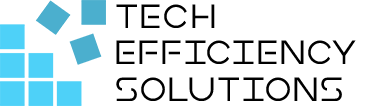Power Apps vs Power Automate vs Power BI: When to Use?
- Corby Haynes
- February 7, 2024
- Time to read: 7 min
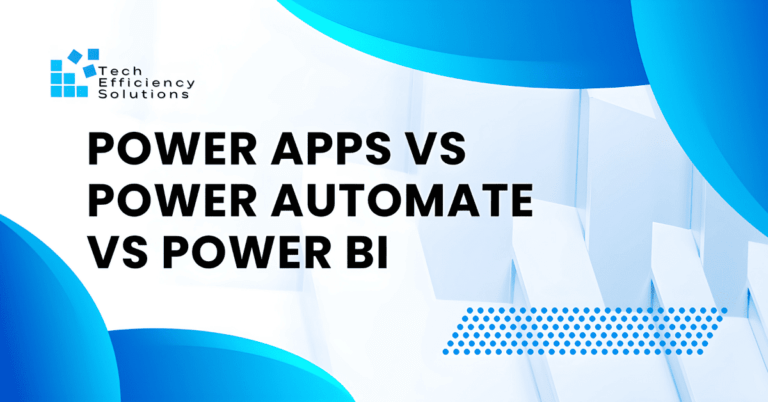
In summary:
- Power Apps facilitates rapid app development
- Power Automate makes your repetitive tasks run on autopilot
- Power BI transforms raw data into meaningful insights
Microsoft Power Platform
Microsoft Power Platform, a suite of tools designed to empower organizations in their digital transformation journey, comprises Power Apps, Power Automate, and Power BI. Together, they form a dynamic ecosystem that enables users to create custom apps, automate workflows, and gain actionable insights from their data.
Let’s compare these three power tools:
Power Apps
Power Apps is a low-code platform that allows users to create custom applications without extensive coding knowledge. Its purpose is to democratize app development, enabling both professional developers and citizen developers to contribute to the creation of business applications.
Key Features:
You get a friendly design space, easy data connections, and ready-made templates. It’s perfect for making apps that fit your business like a glove.
Use Cases:
You need a quick app for tracking inventory, managing customer requests, or organizing event sign-ups. Power Apps is your go-to hero for these speedy missions!
Read more: Microsoft Power Apps 101: A Quick Guide For Small Businesses
Power Automate
Power Automate is a workflow automation tool that enables users to automate repetitive tasks and integrate processes across various applications and services.
Key Features:
With a simple drag-and-drop style, you can create workflows that make tasks happen automatically. It’s like having a robot assistant doing the routine stuff for you.
Use Cases:
Approving requests with just a click, syncing data between apps effortlessly, or getting notified when something important happens.
Read more: What Is Microsoft Power Automate & How To Use It?
Power BI
Power BI is a business intelligence and analytics tool that transforms raw data into visually compelling insights. It enables users to create interactive dashboards and reports.
Key Features:
Power BI offers advanced data analysis and modelling capabilities, rich visualization options, and seamless integration with various data sources.
Use Cases:
Power BI excels in scenarios requiring in-depth data analysis, interactive dashboards, and comprehensive reporting for data-driven decision-making.
Read more: What is Power BI and How to Use it?
Power Apps vs Power Automate vs and Power BI
1. Integration and Compatibility
How well do they integrate with each other?
Power Apps, Power Automate, and Power BI seamlessly integrate with each other, creating a cohesive ecosystem for end-to-end business processes.
Compatibility with other Microsoft and third-party applications
All three platforms boast extensive integration capabilities, supporting a wide range of Microsoft and third-party applications.
2. Functionality and Use Cases
Power Apps
- User Interface: Power Apps is designed with simplicity and ease of use in mind. Its interface is intuitive, featuring a drag-and-drop canvas where users can easily place and arrange elements to design their apps – accessible even for non-technical users.
- Design: Power Apps offers a variety of design options, including pre-built templates and themes, as well as customizable layouts and styling options. Users can personalize the look and feel of their apps to match their branding or specific requirements.
Power Automate
- User Interface: Power Automate makes creating automation workflows easy. Picture it like drawing a map for your tasks – you drag and drop elements to create your custom workflow. Connecting actions and conditions is a breeze, allowing you to define how your tasks flow.
- Design: In terms of looks, Power Automate keeps it simple but organized. While it’s more about getting the job done than being flashy, you still get to personalize your workflows. Add notes, comments, and labels to make everything clear and easy to follow.
Power BI
- User Interface: Power BI has a friendly interface for exploring and understanding data. It’s like a playground where you can easily customize dashboards and reports. With interactive features like filters and drill-down, analyzing data becomes a fun and insightful experience.
- Design: In Power BI, you’re the artist creating visually appealing dashboards. It’s like having a creative studio with various tools for charts, graphs, maps, and tables. You can express data insights precisely, and customization options for colors and fonts make sure everything looks professional and matches your organization’s style. Power BI not only helps with data interpretation but also turns data presentation into an artful experience.
3. Cost and Licensing
Here’s the deal – if you’re using Microsoft 365, these trio apps are already included, meaning no extra cost. They are bundled in like a bonus feature. But, if you’re specifically interested in Power Apps and Power Automate, their usage rights come with all subscriptions. Premium features require an additional license.
You can also check their pricing here:
- Power Apps – check the pricing
- Power Automate – check the pricing
- Power BI – check the pricing
A Quick Comparison Summary
Feature | Power Apps | Power Automate | Power BI |
Core Functionality | Building custom applications | Automating repetitive tasks | Data visualization and reporting |
| Integration | Integrates with various data sources | Connects with over 300 apps | Integrates with diverse data sources |
User Interface | Drag-and-drop interface | Visual workflow designer | Interactive dashboards and reports |
Automation | Limited automation capabilities | Robust automation workflows | Automation through data refresh |
| Data Analysis | Basic data manipulation | Limited data processing capabilities | Advanced data analysis and modelling |
Customization | High level of customization options | Customizable workflows | Highly customizable visualizations |
| Target Audience | Citizen developers, business users | Business users, IT professionals | Data analysts, business professionals |
Use Cases | Small to medium-sized apps | Streamlining business processes | Enterprise-level data analytics |
| Pricing | Note: Free for Microsoft 365 users | Note: Free for Microsoft 365 users |
When to Use Power Apps, Power Automate, and Power BI?
The choice between Power Apps, Power Automate, and Power BI ultimately depends on your business needs and goals.
Let’s break down the verdict based on key considerations:
If Your Priority is Rapid App Development:
Use Power Apps: If you’re looking to swiftly develop custom applications with minimal coding, Power Apps is your superhero. Its intuitive drag-and-drop interface and low-code approach empower both technical and non-technical users to create applications tailored to your business processes.
If Streamlining Workflows and Automation is Crucial:
Use Power Automate: When the focus is on automating repetitive tasks, approvals, and data synchronization across various applications, Power Automate emerges as the champion. Its visual workflow designer and extensive library of connectors enable you to streamline processes efficiently, freeing up time for more strategic endeavors.
If Unleashing the Power of Data Analytics is Your Aim:
Use Power BI: When data analysis, data visualization, and reporting take center stage, Power BI is the go-to hero. It transforms raw data into actionable insights with its robust analytics and visualization capabilities. If making informed, data-driven decisions is a priority, Power BI is the ally you need.
If Seamless Integration and Collaboration are Key:
Use the Power Trio: Harness the collective strength of Power Apps, Power Automate, and Power BI. Their seamless integration with each other and compatibility with a multitude of Microsoft and third-party applications create a unified ecosystem. This synergy ensures a holistic approach to app development, workflow automation, and data analysis within your organization.
If You Seek Future-Proof Solutions:
Stay Informed About Updates: Keep an eye on future developments and updates. Microsoft regularly enhances its Power Platform tools with new features and capabilities. Staying informed ensures that your chosen tools evolve alongside your business needs.
Work With Us
Wrapping up, it’s all about finding the perfect fit for your business needs. Whether you’re diving into app development, automating workflows, or diving into data insights, the Microsoft Power Platform has got your back.
Now, if you’re ready to supercharge your business with this awesome toolkit, Tech Efficiency Solutions is here for you! We’re here to help you make the most out of the Microsoft Power Platform, especially for these power trio: Power Apps, Power Automate, and Power BI.
If you want to learn more about Microsoft 365 apps, reach out to us today!
FAQs
Q: Is Power BI included in Power Apps?
No, Power BI is a separate tool within the Microsoft Power Platform. While both Power BI and Power Apps are part of the same platform, they serve different purposes. Power BI is dedicated to data analytics and visualization, while Power Apps focuses on app development.
Q: Is Power Apps included in Power Automate?
Similar to Power BI, Power Apps and Power Automate are distinct components of the Microsoft Power Platform. Power Apps is designed for building custom applications, whereas Power Automate is focused on automating workflows. However, they can seamlessly integrate with each other, allowing for a powerful combination of app creation and workflow automation.
Q: Is Power Automate easy?
Yes, Power Automate is designed to be user-friendly and accessible to a wide range of users, including those with limited technical skills. Its visual workflow designer employs a drag-and-drop approach, making it intuitive to create automation workflows. While it offers advanced capabilities, the platform is crafted to simplify the automation process for users at various technical levels.
- 5 Common Mistakes in SharePoint Governance and How to Avoid Them - June 5, 2024
- How to Use Microsoft Forms: A Beginner’s Guide - June 1, 2024
- What is Microsoft Bookings? - May 26, 2024