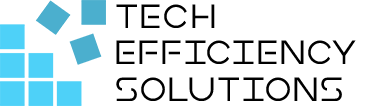Microsoft Power Apps 101: A Quick Guide for Small Businesses
- Corby Haynes
- January 22, 2024
- Time to read: 6 min

Are you a small business owner or involved in a non-profit organization? If so, you might be looking for efficient ways to manage your operations and data. Microsoft Power Apps is a suite of apps, services, connectors, and data platforms designed to meet various business needs. This low-code app development tool allows you to create custom apps without extensive programming knowledge.
What is Microsoft Power Apps?

Microsoft Power Apps is a part of the Microsoft Power Platform. It’s designed to provide a rapid, low-code development environment to build custom apps for your business needs. The beauty of Power Apps lies in its simplicity. Through graphical user interfaces and configuration, even non-technical users can create functional applications tailored to their unique requirements.
Benefits of Power Apps
- Rapid App Development: Power Apps is designed to accelerate the process of app development. With its low-code approach, even non-technical users can develop apps quickly without needing extensive coding knowledge.
- Cost-Effective: By enabling in-house app development, Power Apps can save businesses from the high costs associated with hiring professional developers or purchasing pre-built software solutions.
- Customization: Power Apps allows businesses to build custom applications tailored to their specific needs. This results in more effective and efficient business processes.
- Integration: Power Apps can seamlessly integrate with other Microsoft products like Office 365, Dynamics 365, and Azure, as well as third-party apps. This makes it easier to automate workflows and share data across different platforms.
- Data-Driven Decision Making: With Power Apps, businesses can gather, analyze, and leverage data more effectively. This supports informed decision-making and helps drive business growth.
- Mobile-Friendly: Power Apps enables the creation of mobile-friendly applications. Users can access these apps from any device, improving accessibility and convenience.
- Secure: As part of Microsoft’s suite of tools, Power Apps offers robust security features. This ensures that your data and business processes are protected.
- Scalability: Power Apps can easily scale with your business. As your needs grow and change, you can update and expand your apps accordingly.
Power Apps Studio: Your App Development Hub
Power Apps Studio is where you’ll be creating and customizing your own apps. With its user-friendly interface and a variety of pre-built templates, app development is more accessible than ever. Here, you can design your app layout, integrate your data sources, define your business logic with minimal coding, and much more.
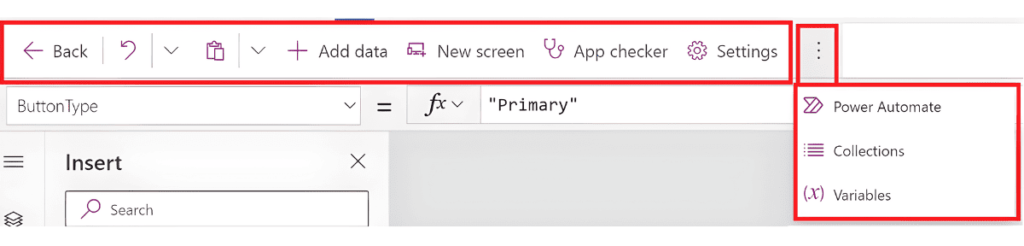
source: learn.microsoft.com
Canvas Apps vs. Model-Driven Apps
With Power Apps, you can create two types of apps: Canvas Apps and Model-Driven Apps
Canvas Apps provide a blank canvas where you can design the app from scratch, giving you total control over the app’s look and feel. On the other hand, Model-Driven Apps are based on your underlying data model and business processes, which makes them perfect for more complex scenarios that require an emphasis on business logic.
Power Apps Templates
One of the ways Power Apps makes app development easier is by using templates. These pre-built structures provide a starting point for your apps, saving you time and effort in the initial stages of development. Templates cover a range of categories, including sales, education, project management, and more.
Types of Templates
- Built-In Templates: Power Apps has built-in templates that can be customized according to your needs. For example, there’s a budget tracking template that connects to your data sources.
- Community App Samples: The Power Apps community shares app samples that can serve as templates. These samples offer a glimpse of what others have done, providing inspiration and learning opportunities.
- Templates on GitHub: A collection of Power Apps templates is shared by the community on GitHub. These can serve as a foundation for your app.
- Free Templates: Apart from the built-in and community-sourced templates, free templates are available online that can be used as a starting point for your app.
How Does It Work?
Power Apps operates on a user-friendly, drag-and-drop interface, opening up app development to even non-technical users. Here’s how it works:
- Choose a Template or Start from Scratch: Power Apps offers a variety of templates to get you started. Alternatively, you can start with a blank canvas and build your app from the ground up.
- Design Your App: Use the drag-and-drop interface to add controls like text boxes, buttons, and images, define their properties, and specify how they interact with each other.
- Connect to Data: Power Apps allows you to connect your app to various data sources, enabling you to pull in data and display it within your app.
- Publish and Share: Once your app is ready, you can publish it and share it with your team. The app can be accessed on mobile devices or via the web, ensuring easy accessibility.
How Can You Use Power Apps?
Power Apps is a versatile platform that can be utilized in numerous ways, particularly for small businesses and non-profit organizations:
- Streamlining Operations: Power Apps can help automate and optimize various business processes such as tracking inventory, managing donations, scheduling volunteers, or handling accounting tasks. This can save time and increase efficiency.
- Custom Application Creation: Power Apps allows you to build tailored applications that cater to the unique needs of your organization. You can design an app from scratch or customize one of the many pre-built templates available on the platform.
- Data Integration: With its robust connectors, Power Apps enables you to integrate data from different sources such as Excel, SharePoint, Dynamics 365, and more. This facilitates efficient data management and analysis, crucial for informed decision-making.
New Powerful Capabilities
Microsoft continually enhances Power Apps with new features. Some of the latest powerful capabilities include:
- AI Builder: This feature allows you to incorporate AI into your app without any coding. It can be used to automate processes, predict outcomes, and analyze text and images.
- Mixed Reality Capabilities: Now, you can integrate mixed reality into your apps. This includes viewing 3D objects in real-world settings, taking measurements, and validating fit and size.
- Responsive Design: Power Apps now supports responsive design, ensuring your app looks good and functions well on any screen size or device.
What is Microsoft Dataverse?
At the heart of Power Apps is Microsoft Dataverse, a secure cloud-based storage solution for your data. Dataverse simplifies data management by integrating the data used by business applications into one place. This means you can securely store and manage data that’s used across your business applications, making it much easier to build, run, and manage these apps.
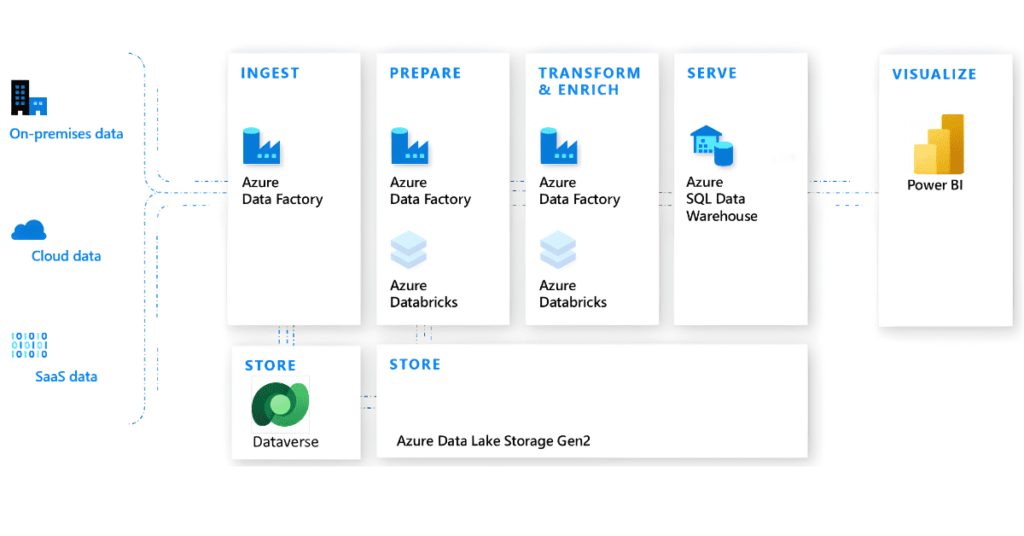
source: learn.microsoft.com
Data Management and Integration
One of the biggest challenges small businesses and non-profit organizations face is managing data effectively. Power Apps’ robust data management capabilities allow you to collect, store, and utilize data efficiently and securely.
As a small business owner, I dedicated a significant amount of time to overseeing project management and costs. We initially relied on Excel spreadsheets which were administratively burdensome to manage. I explored time-tracking applications, however, I found that the applications just did not suit my needs.
In addition, I was discouraged by the high recurring monthly subscription fees. Thus, we ended up creating our own simple time and cost-tracking application using Power Apps. The low-code nature of Power Apps provided us with the foundation to create a custom application in a fraction of the time of traditional app development. The time spent on creating the application is less than 1 year of recurring subscription fees for alternative solutions.
Already have Microsoft 365?
If you’re already using Microsoft 365, there’s good news. Power Apps, a platform built into the Microsoft suite, can be an all-in-one solution to these challenges. With Power Apps, you can consolidate your various business processes and data management tasks into a single, user-friendly application.
And here’s where Tech Efficiency Solutions can help. Our team can work with you to create a custom app tailored specifically to your needs. Whether you’re looking to manage donations, track volunteer hours, handle accounting tasks, or streamline work processes, we can help you maximize the potential of Power Apps. Contact us for a free consultation today.
FAQs
Q: What are the 3 types of Power Apps?
Canvas Apps (built from scratch), Model-Driven Apps (based on your data model), and Portal Apps (web-based apps for external users).
Q: How are Power Apps different from normal apps?
Power Apps require less coding and are built using a user-friendly interface, unlike normal apps which require advanced coding skills.
Q: When should I use Power Apps?
Use Power Apps for quick, custom business applications that streamline processes, integrate with Microsoft 365, or enable non-tech team members to create apps.
- 5 Common Mistakes in SharePoint Governance and How to Avoid Them - June 5, 2024
- How to Use Microsoft Forms: A Beginner’s Guide - June 1, 2024
- What is Microsoft Bookings? - May 26, 2024