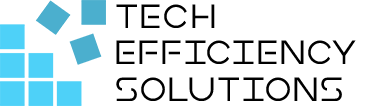How Managing Documents Can Boost Your Profit
- Corby Haynes
- January 4, 2024

Managing documents effectively is crucial to the success of any business. Streamlined document processes do not only save time and effort but also open the doors to maximizing profitability. If you are a business owner still relying on traditional document management methods, it is time to take advantage of document management software.
What is Document Management Software?
Document management software is a digital solution designed to streamline the storage, retrieval, categorization, and tracking of documents. It replaces traditional, manual methods with automated processes, facilitating a more organized and efficient approach to handling information within an organization.
Why Do You Need Document Management Software?
Here are the common reasons why organizations need a document management software:
- Disorganized File Structure: Implementing document management organizes files systematically, with features like folders, tags, and metadata. This ensures quick and efficient retrieval of documents, reducing frustration and time wastage.
- Version Control Issues: Version control features in document management systems track edits, maintain a history of document versions, and allow easy restoration to a previous state. This ensures teams work on the latest and most accurate information.
- Limited Collaboration: Collaboration is enhanced through features like real-time co-authoring, commenting, and document sharing within the document management platform. This fosters teamwork, improves communication, and accelerates project timelines.
- Security Concerns: Document management systems offer robust security features such as access controls, encryption, and audit trails. These ensure that sensitive information is protected, compliance requirements are met, and any unauthorized activities are traceable.
- Inefficient Approval Processes: Workflow automation in document management systems streamlines approval processes. Customizable workflows enable automated routing of documents, reducing bottlenecks and ensuring timely approvals. This not only speeds up operations but also enhances overall efficiency.
The Importance of Efficient Document Management for Business Profitability
Efficient document management lays the foundation for seamless communication, improved security, and easy retrieval of vital information. These attributes minimize the potential for human error, prevent loss of critical data, and boost employee productivity. By eliminating bottlenecks in information flow, businesses can enhance overall productivity, leading to increased profitability and a competitive edge in the market.
MS SharePoint as Document Management Software
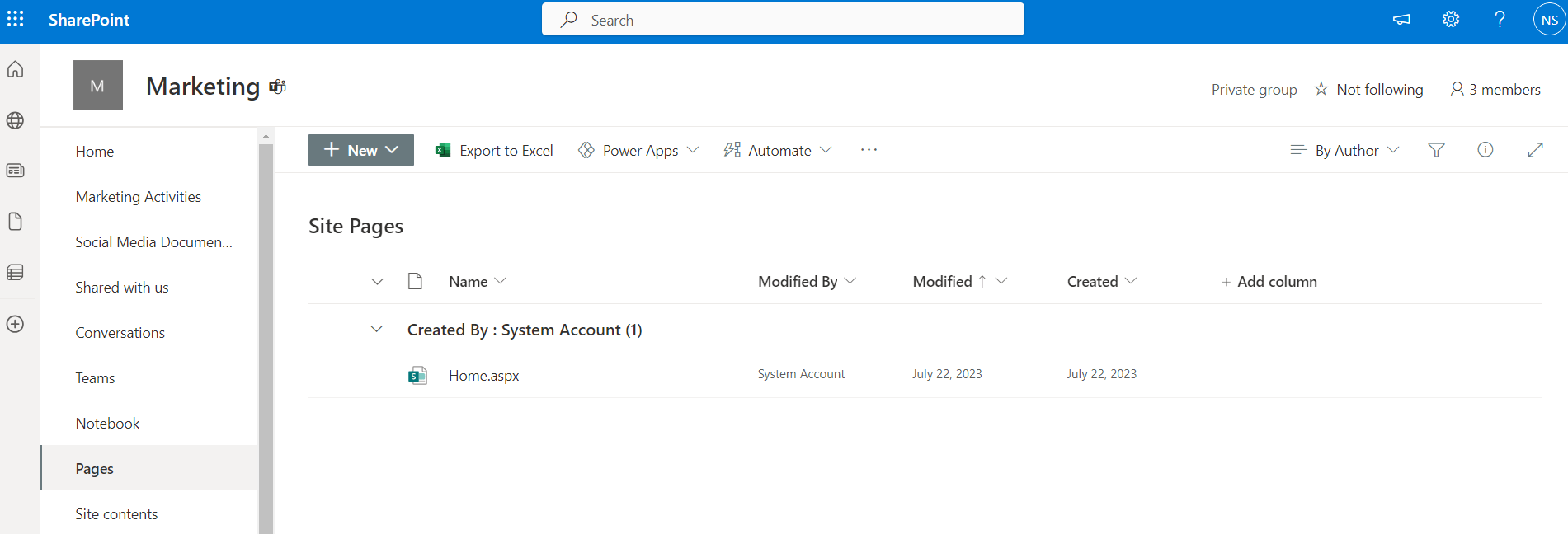
MS SharePoint facilitates real-time collaboration by allowing multiple users to work on documents simultaneously. This cloud-based platform ensures document accessibility from anywhere, fostering teamwork and improving overall productivity. Whether in the office or working remotely, teams can collaborate efficiently, leading to faster decision-making and increased innovation.
Features and Advantages of Using MS SharePoint
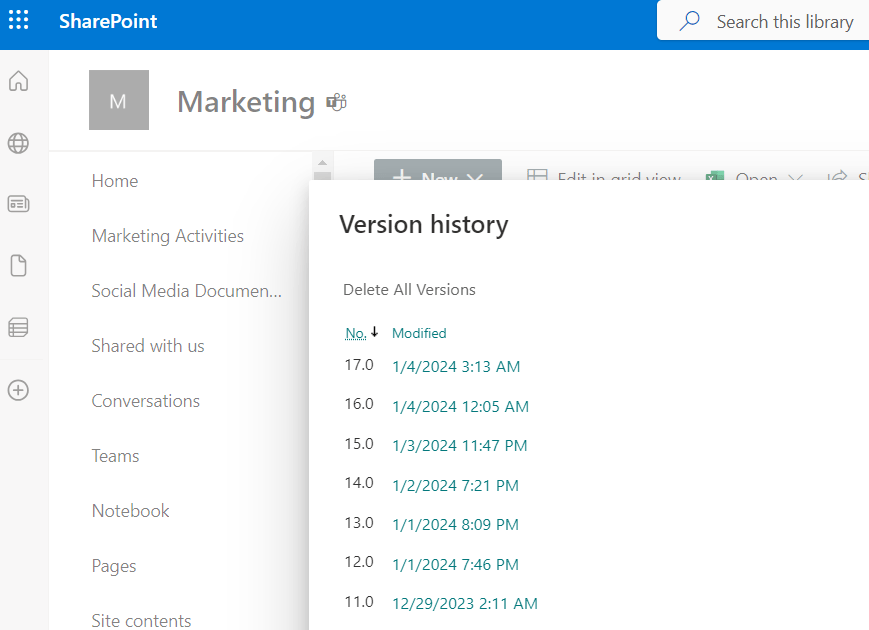
- Document Version Control: Ensure document accuracy and collaboration efficiency with MS SharePoint’s version control. Track changes, revert to previous versions, and maintain a seamless editing experience for your team.
- Advanced Search Capabilities: From metadata filtering to keyword searches, find documents swiftly and enhance productivity across your organization.
- Workflow Automation: Create, manage, and automate workflows to ensure tasks are completed efficiently, reducing manual intervention, and boosting overall productivity.
- Customizable Permission Settings: Define who can view, edit, or share specific documents, providing a secure and personalized document management environment.
- Integration with Other Microsoft Office Tools: Seamlessly integrate MS SharePoint with other Microsoft Office tools for a cohesive and collaborative work experience. Edit documents in Word, Excel, or PowerPoint directly within SharePoint, fostering a familiar and efficient workflow for your team.
Best Practices for Integrating MS SharePoint into Existing Workflows
- Conduct a Workflow Audit: Understand existing workflows and identify areas where MS SharePoint can enhance efficiency.
- User Training: Provide comprehensive training to ensure that employees can leverage the full potential of MS SharePoint for document management.
- Regular Updates and Maintenance: Stay abreast of updates and conduct regular maintenance to optimize the performance of MS SharePoint and the integrated document management system.
Why Choose Tech Efficiency Solutions as Your Document Management Partner
As a Microsoft Partner, Tech Efficiency Solutions helps businesses like yours maximize the full potential of Microsoft SharePoint. If you already use SharePoint, our team specializes in unlocking additional benefits beyond document storage. We enhance collaboration, streamline document version control, and automate workflows to boost efficiency and profitability. Whether you’re adopting SharePoint or optimizing existing features, Tech Efficiency Solutions is your dedicated partner in improving document management. Contact us today to explore comprehensive benefits from your SharePoint investment.
FAQs
Q: What is MS SharePoint?
Microsoft SharePoint is a collaboration and document management platform that allows teams to work together, store and manage documents, and access information easily.
Q: Is it difficult to implement MS SharePoint into my existing workflow?
While adopting any new technology can involve a learning curve, proper planning and guidance from a skilled partner, like Tech Efficiency Solutions, can make the process much smoother.
Q: Can SharePoint be used as a document management system?
Microsoft offers SharePoint as a collaboration platform within Microsoft 365, which integrates with Office applications. SharePoint provides more advanced document management features, such as version control, workflow automation, and document tracking.
- 5 Common Mistakes in SharePoint Governance and How to Avoid Them - June 5, 2024
- How to Use Microsoft Forms: A Beginner’s Guide - June 1, 2024
- What is Microsoft Bookings? - May 26, 2024