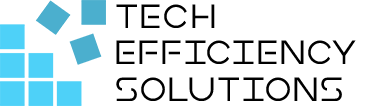10 Best Workflow Automation Software 2024
- Corby Haynes
- February 2, 2024
- Time to read: 9 min

In 2024, businesses are leveraging workflow automation software to streamline processes and boost productivity. These tools automate repetitive tasks and free up time for strategic initiatives. With a variety of options available, let’s go through the top picks for the best workflow automation software for this year.
1. Microsoft Power Automate
Microsoft Power Automate is a powerhouse. It’s a tool that empowers us to work smarter, not harder. This isn’t just about connecting the dots; it’s about streamlining our operations and enhancing productivity.
Here’s the deal: Power Automate comes loaded with pre-built templates. These aren’t just bells and whistles; they’re practical, easy-to-use solutions that help us automate tasks quickly and efficiently. It’s like having a blueprint for success right at our fingertips.
But don’t think this tool boxes you in. For those who want to take the reins, Power Automate offers the option to create custom flows from scratch. It’s about giving you the freedom and flexibility to tailor your workflows to the unique needs of our business.
Pros:
- Versatile: Microsoft Power Automate has many features and can tackle any automation task.
- Integrates well: It can connect with over 300 apps and services, making it adaptable to any software environment.
- Fits all businesses: Works great for both small startups and large corporations due to its scalability.
Cons:
- Challenging for new users: The numerous features can overwhelm beginners.
- Possible glitches: As with any software, it may occasionally have bugs or disruptions that need fixing.
Keep reading: What is Microsoft Power Automate & How to Use It?
2. Asana
Known for its task organization and project management capabilities, Asana is a user-friendly tool that enhances team collaboration. These include timelines, calendars, and project overviews, providing us with a crystal-clear view of our progress and upcoming deadlines.
But there’s more. Asana comes equipped with features for automating routine work. This means we can bid farewell to repetitive tasks and redirect our focus towards work that truly matters.
Pros:
- Simple to use: Asana is intuitive and beginner-friendly.
- Feature-rich: It offers many powerful tools for task and project management.
- Boosts teamwork: It facilitates easy communication and collaboration.
Cons:
- Limited free version: The free option lacks advanced features.
- Expensive for big teams: The cost rises with the number of users.
3. Zapier
Zapier shines in its ability to connect different apps and create automated workflows or “Zaps”. It supports over 2,000 apps and has an easy setup process. The downside is that its free version has limited capabilities, and setting up more complex workflows can be challenging.
Pros: Supports 2,000+ apps, easy to set up, loved by SMEs.
Cons: Limited free version, complex workflows can be hard to create.
4. ClickUp
ClickUp is a comprehensive tool for task management, time tracking, and goal setting. It offers robust automation capabilities and helps optimize processes. However, its wealth of features can be overwhelming, and the mobile app could use some improvements.
Pros: All-in-one tool, strong automation, optimizes processes.
Cons: Too many features can be confusing, mobile app needs work.
5. Nifty
Nifty is a project management tool that offers features like task automation, progress tracking, team collaboration, milestone tracking, document sharing, and a chat function. It’s designed to streamline workflows and foster better team collaboration.
Pros: Nifty is user-friendly with a clear interface and powerful automation capabilities, making task management more efficient. It promotes teamwork with built-in communication tools and provides a visual overview of project timelines and milestones.
Cons: Nifty has fewer integrations compared to other tools, which could limit its functionality if your team uses other software. Also, while it’s generally easy to use, new users may need some time to get used to all its features.
6. Integrify
Integrify is a simple-to-use, cloud-based platform that helps businesses automate tasks and streamline operations. It’s trusted by large companies worldwide for its ability to manage complex workflows efficiently.
Pros:
- Low-Code Workflow Management: Integrify allows for the automation of complex business processes, making it a valuable tool in accelerating digital transformation.
- Web-Based: Being completely web-based, there’s no need for separate studio installation, which makes it convenient to use.
- Great Customer Service: Users have praised Integrify for its exceptional customer service.
- Streamlining Complex Processes: It has been used effectively to streamline complex systems like peer review processes involving many users.
- Flexibility: Integrify is known for its flexibility, and it can be tweaked to fit specific needs.
Cons:
- Not Always Intuitive: For those who aren’t naturally tech-savvy or inherited a system that was already designed, it may not always be intuitive to use.
- Buggy: Some users have reported that the product can be somewhat buggy.
- Difficulty with Certain Features: Some features of Integrify may need improvement, and it can be a bit difficult to use for certain tasks.
7. Power Apps
With Power Apps, you don’t need to know coding to use it – just build your app easily with a friendly interface or kickstart with pre-built templates. It’s versatile, integrating with other Microsoft products and third-party apps like Salesforce and Dropbox.
With its AI Builder, you can add AI power to your apps and automate processes like form processing, object detection, and prediction. No extensive programming knowledge needed. Power Apps is all about improving efficiency in your organization, like a boss.
Pros:
- Easy to Use: No coding knowledge needed.
- Connects Well: Works with Microsoft and third-party apps.
- Smart Features: AI Builder can be used without knowing complex programming.
- Ready-Made Templates: Helps you start quickly.
Cons:
- Takes Time to Learn: Might be tricky for beginners.
- Not for All Apps: Struggles with very complex applications.
- Pricey: Can be expensive for larger organizations.
- Relies on Microsoft: Best if you already use Microsoft products.
Keep reading: Microsoft Power Apps 101: A Quick Guide for Small Businesses
8. Jira
Jira is a powerful project management tool that’s a go-to for tech companies. It excels in tracking issues, managing projects, and debugging, making it a scalable solution for complex tasks. On the flip side, it has a steep learning curve which can be daunting for beginners. Furthermore, its pricing may not be the most economical for smaller teams.
Pros:
- Lots of features: Jira has many tools for managing tasks and finding bugs.
- Grows with you: It’s good for big projects and can adapt as your team gets bigger.
- You can make it your own: It’s easy to change it so it works just how you want it to.
Cons:
- It’s complicated: There’s a lot to learn, which can be tough if you’re new to it.
- It’s pricey: It could be too expensive if you don’t have a big budget.
- Takes time to learn: You’ll need to spend some time getting to grips with it.
9. Make
This software helps control all parts of making goods, from planning to making to checking quality. It can track work in real time, predict when machines need fixing, and ensure high-quality goods.
Pros:
- More Work Done: It does repeated tasks, so workers can do more important things.
- Saves Money: It can tell when machines need fixing, preventing sudden expensive breakdowns.
- Good Quality: It checks goods as they’re being made to make sure they’re good.
- Helps Make Decisions: It gives useful information that can help make business choices.
Cons:
- Costs Money to Start: Buying and setting up the software can be expensive.
- Needs Training: Workers will need to learn how to use the software.
- Relies on Technology: If the software stops working, it could stop production.
- Might Not Work with Other Systems: There might be problems making it work with other systems.
10. Workato
Workato is an intelligent automation platform that offers task automation, process optimization, and data synchronization. It integrates with many apps and systems. However, it can be expensive for small businesses, and setting up complex workflows requires technical knowledge.
Pros:
- Easy to Use: Workato is simple and straightforward.
- Little Coding Needed: You don’t need to know a lot of programming to use it.
- Makes Things Simple: It makes managing things like APIs and infrastructure easier.
- Quick to Learn: New users can learn how to use Workato fast.
- Helpful Customer Support: They have good customer service.
Cons:
- Can Be Complicated: Some parts of Workato can be hard to understand.
- Limited When Offline: It doesn’t do much when there’s no internet.
- Uses Lots of Resources: It can use up a lot of your computer’s resources.
- Weak ETL and ELT Processes: Its processes for moving and transforming data could be better.
- Can Be Expensive: Some people think it’s too pricey.
A Quick Software Comparison
Software | Highlighted Features | Pricing |
Power Automate | Handles complex workflows | Power Automate comes free with Microsoft 365 Check for the price – Power Automate Check for the price – Microsoft 365 |
Asana | Timeline or single view for visualizing project progress | |
Zapier | Extensive app integration capabilities | |
ClickUp | Customizable views (List, Board, Calendar, etc.) | |
Nifty | Consolidated Project Development | |
Integrify | Low-Code Workflow Management | |
Power Apps | Rapid Low-Code App Creation | Power Apps comes free with Microsoft 365 Check for the price – Power Apps Check for the price – Microsoft 365 |
Jira | Bug tracking and Agile Project Management | |
Make | Integrate thousands of apps in no-code visual platform | |
Workato | Bi-directional workflow automation |
How to Choose the Right Workflow Automation Software?
1. Identify Your Needs
Before starting your search, it’s essential to identify what you need from a workflow automation tool. List down the tasks and processes that you want to automate. Consider the complexity of your workflows and whether they involve multiple departments or just one.
2. Budget
Determine your budget. Workflow automation tools come in a range of prices, and knowing what you’re willing to spend can help narrow down your options.
3. User-Friendliness
Choose a tool that has an intuitive interface and is easy to use. You don’t want to spend a lot of time and resources training your team on how to use it.
4. Integration
Your workflow automation tool should easily integrate with your existing systems and software. This will allow for seamless data exchange and prevent any disruption in your current operations.
5. Customization
Every business has unique needs, and your workflow automation tool should be able to accommodate them. Look for a tool that allows for customization of workflows and processes.
6. Scalability
As your business grows, your workflow automation needs may change. Choose a tool that is scalable and can adapt to your growing needs.
7. Security
Ensure the tool you choose complies with all necessary security standards to protect your data.
8. Customer Support
Good customer support is crucial. Look for providers who offer robust support, including tutorials, FAQs, and responsive customer service.
9. Reviews and Recommendations
Read reviews and get recommendations. What are other users saying about the tool? Are there any common issues they face?
10. Free Trial
Lastly, if possible, opt for a free trial before making a purchase. This will give you a firsthand experience of how the tool works and whether it meets your needs.
Work With Us
Tech Efficiency Solutions is one such specialist that can help you with all your automation needs. Whether your project is simple or complex, we have the expertise to assist. Our team is proficient in using Microsoft 365 apps, which are powerful tools for automation. If you’re already using Microsoft 365, we can help you maximize its use and unlock its full potential.
Automation can transform tasks like data entry, report generation, email notifications, and more into automated processes, leaving your team free to focus on more strategic work. With Tech Efficiency Solutions, you’ll have a partner who understands your unique needs and can tailor solutions to fit them. Reach out to us for a free consultation today.
FAQs
Q: What is Microsoft workflow automation?
It’s a service by Microsoft called Power Automate, which lets you automate repetitive tasks across different apps and services.
Q: Why do we need workflow automation?
It helps make business processes more efficient by automating repetitive tasks, reducing errors, and freeing up time for more strategic work.
Q: How does workflow software work?
The software maps out all steps in a process, automates them or makes them semi-automatic, assigns tasks, sends notifications, and sets rules for decision-making.
- 5 Common Mistakes in SharePoint Governance and How to Avoid Them - June 5, 2024
- How to Use Microsoft Forms: A Beginner’s Guide - June 1, 2024
- What is Microsoft Bookings? - May 26, 2024