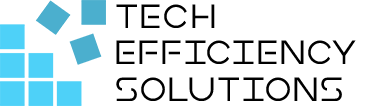10 Best Ways to Get Rid of Manual Tasks Using Power Automate
- Corby Haynes
- February 6, 2024
- Time to read: 5 min
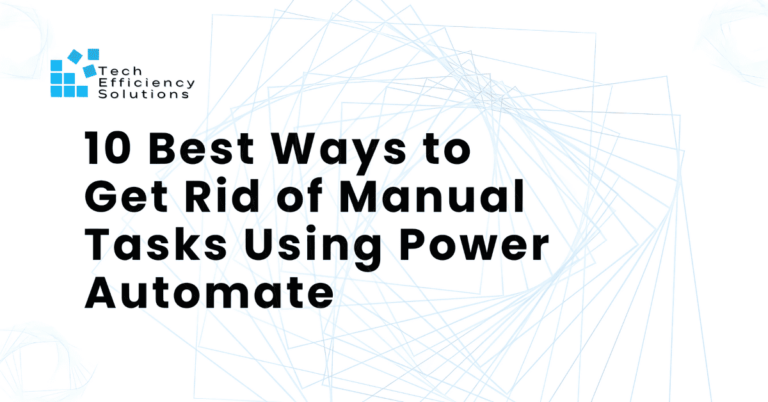
Imagine not having to worry about forgetting to send an important email or missing out on updating a record in your database. Picture a world where you can automate repetitive tasks, freeing up time for more strategic, high-level activities. That is the power of automation, and that is what Microsoft Power Automate brings to the table.
Power Automate is also built into the Microsoft 365 suite, making it readily accessible to millions of users worldwide. It seamlessly integrates with other Microsoft products, such as SharePoint, Teams, and Dynamics 365, enhancing productivity across various business functions.
10 Ways to Get Rid of Manual Tasks Using Power Automate
1. Scheduled Email Reply
This template lets you draft an email reply and schedule it to be sent later.
Let’s say you receive an urgent email while in a meeting or on leave. You can draft your response immediately but use this template to schedule the email to be sent later when it’s more appropriate, ensuring you don’t forget to respond.
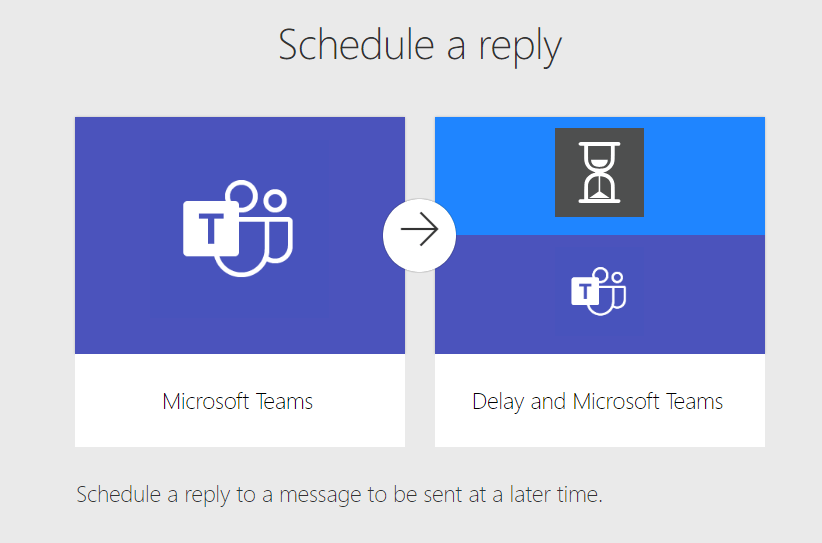
2. Approval request process for a Microsoft Teams channel
This template creates a new Microsoft Teams channel upon approval of an item added to a SharePoint list.
Imagine you’re part of a large organization where new projects are constantly being initiated. To keep communication organized, you could use this template to automatically create a dedicated Teams channel for each new project once it’s approved in SharePoint.
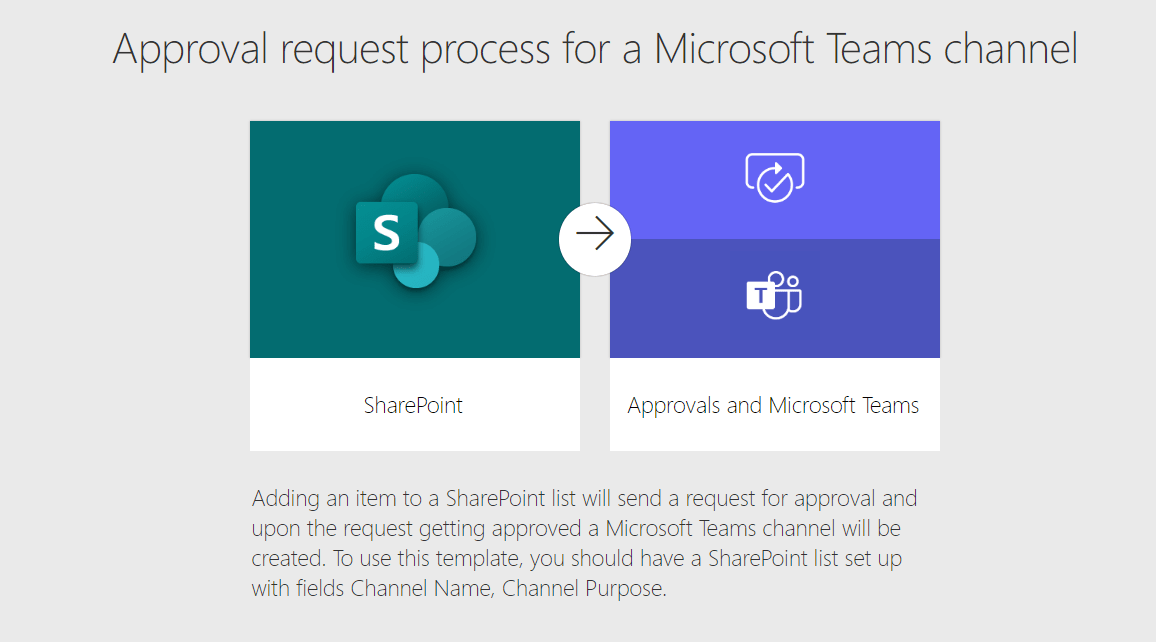
3. Meeting Summary Email with Image
This template sends a summary image from your last meeting to all attendees, pending approval.
After a brainstorming session where ideas were visually represented, you can use this template to send a photo of the final whiteboard sketch to all participants for reference, only after it gets approved by the meeting organizer.
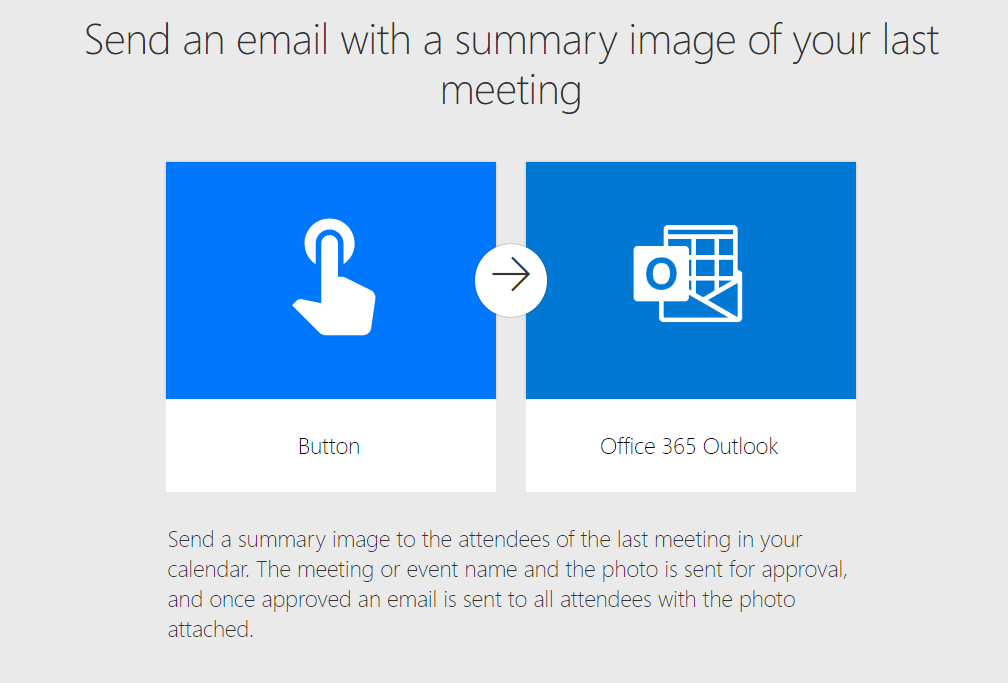
4. Create a Visio Workflow Board
This template helps you create a Visio board for various workflows like travel request approvals, purchase order workflow, etc.
Suppose you manage a process that involves multiple steps and individuals, like a travel request approval. This template can help you visualize and manage the workflow, making it easier to track and understand.

5. Extract entities of received emails using AI Builder
This template uses AI to extract key entities from the text of incoming Office 365 Outlook emails.
For companies dealing with high volumes of customer emails, this template can automatically extract important details like names, locations, or product names, helping you quickly categorize and respond to customer inquiries.
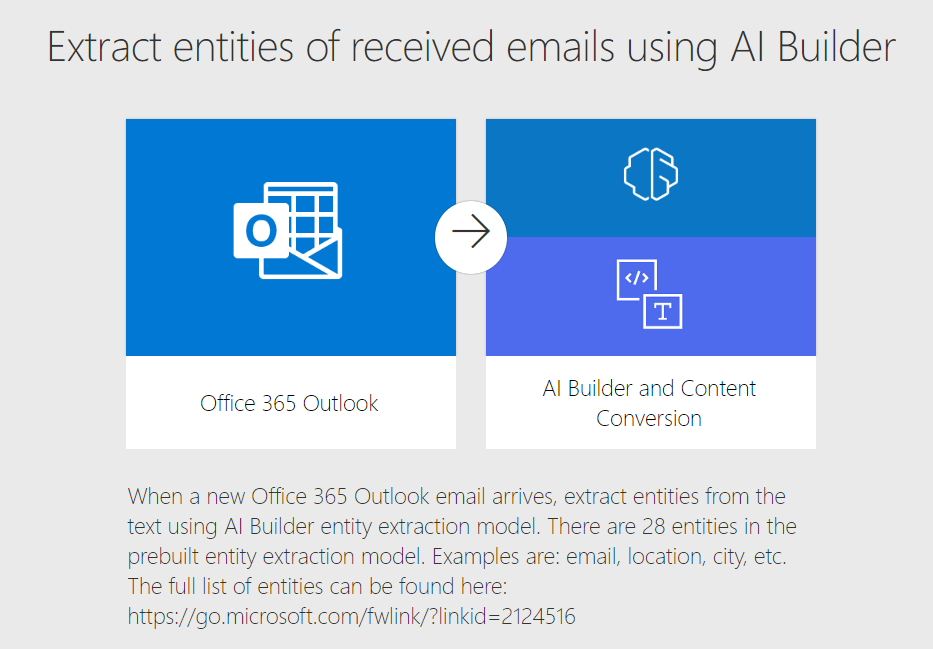
6. Email Notification for Microsoft Forms Response
This template sends an email notification to the respondent when a new response is submitted in Microsoft Forms.
If you conduct customer satisfaction surveys using Microsoft Forms, this template can help you send automated acknowledgment emails to customers who have submitted their feedback, enhancing customer engagement.
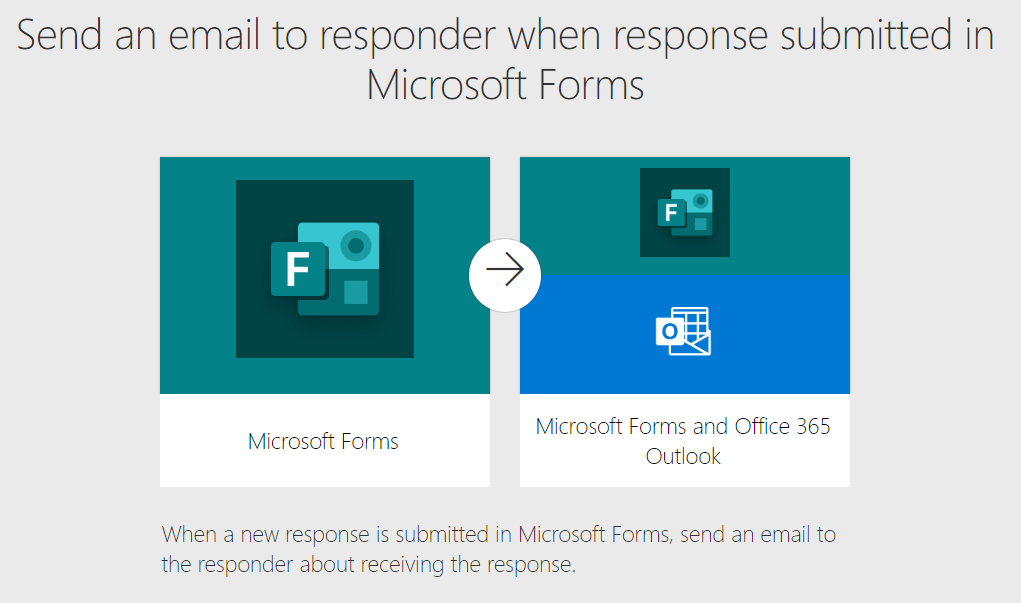
7. Salesforce to SharePoint New Order
This template creates a new item in SharePoint when a new order is added in Salesforce.
This is useful for companies that use Salesforce for sales and SharePoint for operations. When a new order comes in on Salesforce, a corresponding item can be created in SharePoint, keeping everyone in the loop.
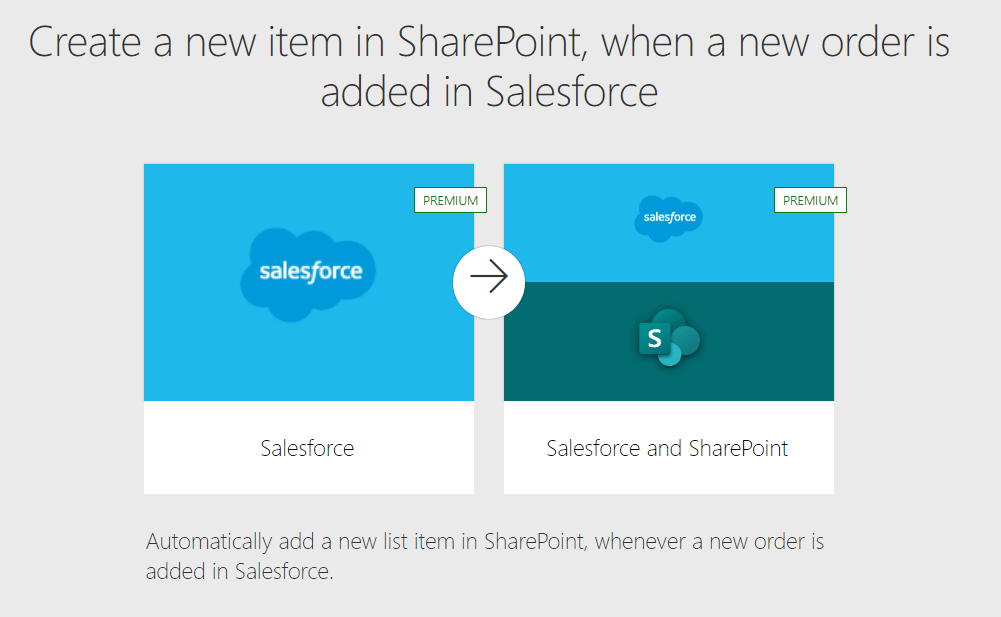
8. Signature Request for SharePoint File
This template requests signatures for a selected file in SharePoint using Adobe Acrobat Sign.
HR departments often need signatures on policy documents or contracts. Once such a document is uploaded to SharePoint, this template can automate the process of requesting signatures, saving considerable time.
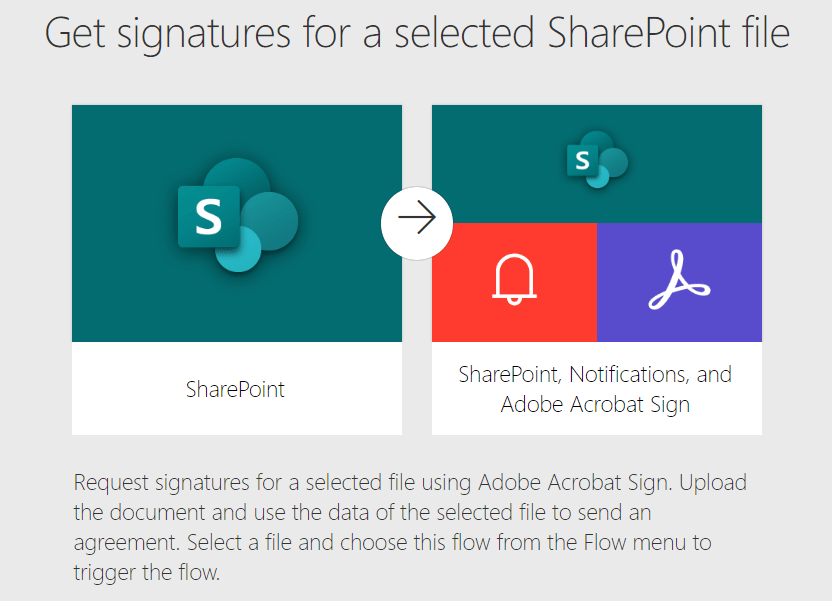
9. Twitter Mentions Tracker
This template logs all your Twitter mentions on a Google Sheet.
Social media managers can use this template to keep track of brand mentions on Twitter, providing valuable data for sentiment analysis or engagement tracking.
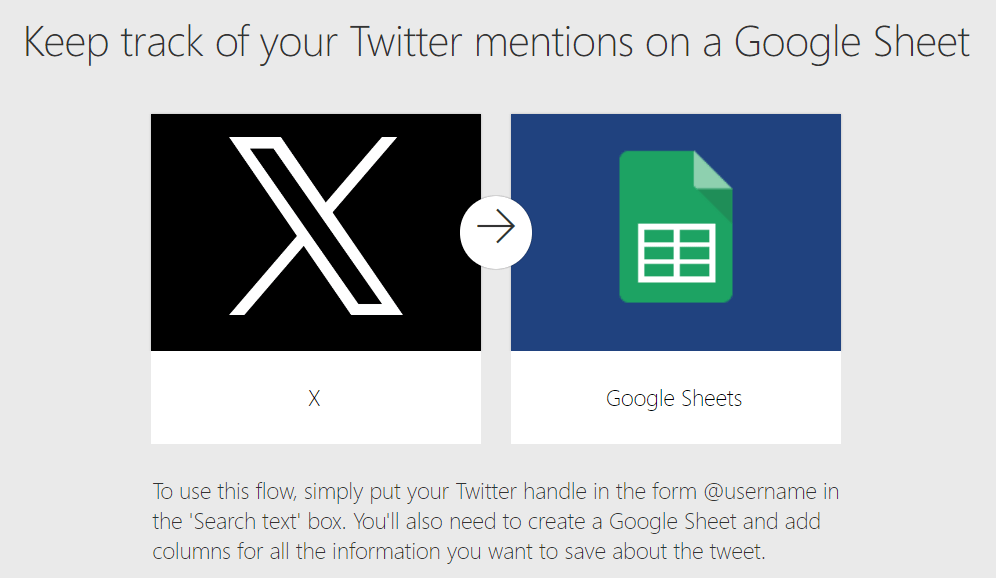
10. Instagram to Twitter Photo Sharing
This template automatically shares your new Instagram photos as native posts on Twitter.
If you’re a content creator who uses both Instagram and Twitter, this template can help you maximize your content visibility by automatically sharing your Instagram posts on Twitter as native photos, not just links.
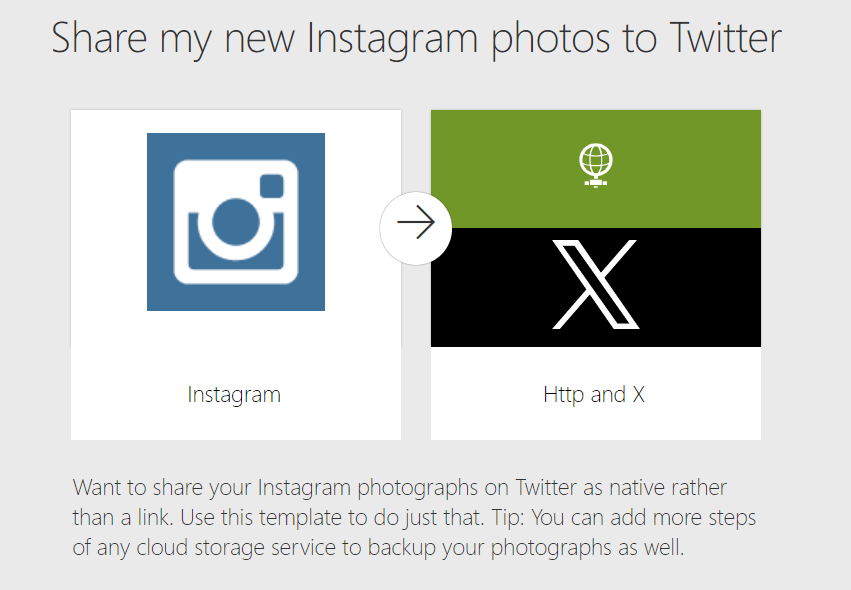
Work with Us
Are you ready to step into the future and embrace the power of automation? We encourage you to give Microsoft Power Automate a try. If you are already using the Microsoft 365 suite, Power Automate is built right into it. You have the power to automate at your fingertips, and Tech Efficiency Solutions is here to help you maximize it.
Tech Efficiency Solutions is here to help you work smarter. We specialize in using Microsoft 365 suite, including Microsoft Power Automate to make your everyday tasks easier and quicker. We’ll show you how to use it and set it up, so it works best for your needs. With us, you can focus more on the important stuff and less on routine tasks. Let’s work together to make your work life easier and your business more successful.
[Recommended read]: What is Microsoft Power Automate & How to Use It?
FAQs
Q: How to make my work easier with AI?
Using AI for work means letting smart software help you with tasks. This could be things like sorting data, making decisions, or helping customers. First, find parts of your job that take a lot of time or are repetitive. Then, pick an AI tool that fits your needs, teach it what to do with your data, and start using it in your daily work.
Q: Is learning Power Automate good for an IT support job?
Yes, it is. Power Automate is a tool that helps you do repetitive tasks quicker and makes your work more efficient. If you work in IT support, knowing how to use Power Automate can make your job easier and could also help you get better job opportunities.
Q: What’s the best thing I can do with Power Automate?
The “best” thing you can do with Power Automate depends on what you need. Some people use it to automatically answer emails, manage tasks that need approval, or share data between different Microsoft tools. It’s all about finding those tasks that take up too much of your time and seeing how Power Automate can make them simpler.
- 5 Common Mistakes in SharePoint Governance and How to Avoid Them - June 5, 2024
- How to Use Microsoft Forms: A Beginner’s Guide - June 1, 2024
- What is Microsoft Bookings? - May 26, 2024