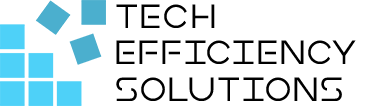5 Common Mistakes in SharePoint Governance and How to Avoid Them
SharePoint excels as a powerful platform for collaboration and content management. However, without a well-structured SharePoint governance plan, your SharePoint environment can rapidly descend into chaos, becoming insecure and inefficient. Inadequate governance can result in data sprawl, heightened security risks, and reduced user satisfaction. This article delves into five common SharePoint governance mistakes and offers practical tips to help you avoid them.
As the owner of Tech Efficiency Solutions, I’ve had the privilege of working with clients who were initially thrilled about moving their operations to SharePoint and embracing the cloud. They envisioned a streamlined, highly collaborative environment, and the potential seemed limitless. However, it didn’t take long before some of them encountered significant issues—disorganized libraries, inconsistent permissions, and an inefficient system that bogged down productivity. Their excitement turned to frustration as these problems undermined their workflow. Here are 5 major mistakes in SharePoint governance that you can learn from and hopefully resolve before they become larger issues.
1. Lack of Clear Policies
The Issue
One of the most significant pitfalls in SharePoint governance is the absence of clear policies. Without well-defined guidelines, users may struggle to understand how to use the platform effectively. This can result in inconsistent usage, violations of best practices, and potential security breaches. For instance, without strict policies on document storage and sharing, users might store sensitive information improperly or share it with unauthorized individuals.
Solutions and Best Practices
Develop Comprehensive Policies
A comprehensive set of policies serves as the backbone of effective SharePoint governance. These should cover every aspect of SharePoint usage, from document storage and version control to permissions and data retention.
- Document Storage: Define where different types of documents should be stored. For example, you might have separate libraries for project documents, HR files, and marketing materials.
- Version Control: Ensure that version control is enabled to keep track of changes to documents. This helps users access the most current information and revert to previous versions if necessary.
- Permissions: Clearly define who has access to what. Use role-based access controls to ensure that only authorized individuals can view or edit certain documents.
- Data Retention: Establish policies for how long different types of data should be retained and when they should be deleted.
Document and Communicate Policies
Once you’ve developed your policies, document them clearly and make them easily accessible to all users. This could be through a SharePoint site dedicated to governance or an internal knowledge base.
- Internal Knowledge Base: Create a centralized location where all governance policies are documented and updated. Make sure it’s easy to navigate and search.
- Regular Updates: Governance policies should be living documents. Regularly review and update them to reflect new business needs or changes in compliance requirements.
Assign Ownership
Ensuring accountability in governance is crucial for businesses of all sizes. Assign responsible individuals or small teams for areas such as document management, user training, and security.
- Team Leads: Designate team leads to oversee specific governance areas. These leads will manage the implementation and adherence to policies within their teams.
- Department Representatives: Appoint departmental representatives to communicate governance policies and report any issues. These representatives can act as the link between their departments and the overall governance strategy.
Importance of SharePoint Expertise
The SharePoint platform is complex and packed full of features. To ensure you have appropriate policies and procedures in place, it is crucial to have someone who truly understands the platform.
- SharePoint Specialist: Employ or designate a SharePoint specialist who is knowledgeable about the platform’s capabilities and limitations. This person can provide valuable insights into best practices and help tailor policies to maximize efficiency and security.
- Ongoing Training: Ensure that the SharePoint specialist and other key users receive ongoing training to stay updated with the latest features and improvements to the platform.
- Policy Development: The SharePoint expert can play a pivotal role in developing and refining policies to ensure they align with the platform’s functionalities and organizational needs.
2. Poor Document Management
Effective document management is crucial for maintaining order and ensuring that information is easily accessible. Poor practices in this area can result in duplicated content, lost documents, and inefficiencies. For example, without standardized naming conventions, users might struggle to find the documents they need, leading to wasted time and frustration.
Tips for Better Document Management
Implement Metadata and Tagging
Using metadata and tagging to categorize documents can significantly improve searchability and organization.
Metadata and tagging are essential components of effective document management in SharePoint Online. Metadata refers to the additional information about a document that helps describe its content, context, and structure. In SharePoint Online, metadata can include properties like the document’s author, creation date, department, document type, and keywords. These attributes make it easier to sort, filter, and search for documents, rather than relying solely on the file name.
Tagging, on the other hand, involves assigning keywords or labels to documents to denote their content or relevance to particular topics or categories. Tags are flexible and can be customized to fit the specific needs of an organization. For example, a marketing document could be tagged with terms like “campaign”, “social media”, or “budget”. By applying these tags, users can quickly filter documents that share the same tags, thereby improving accessibility and retrieval times. Together, metadata and tagging streamline document management by adding layers of organization and context that enhance the overall user experience in SharePoint Online.
- Metadata Fields: Define metadata fields such as document type, department, project name, and date created. Encourage users to fill these fields accurately.
- Tagging: Allow users to tag documents with relevant keywords. This makes it easier to find related documents and improves search results.
Adopt Version Control
Version control is essential for tracking changes to documents and ensuring that users always have access to the most current information.
- Version History: Maintain a detailed version history for each document. This allows users to see who made changes and when, and revert to previous versions if necessary.
Standardize Naming Conventions
Creating a standardized naming convention for files and folders helps maintain consistency and ease of navigation.
- Naming Guidelines: Develop clear guidelines for naming documents and folders. Consider including the date, project name, and document type in filenames.
- Automation: Standardized names can be automated for template documents through the use of document sets.
3. Inadequate User Training
Why This Is a Problem
Even the best SharePoint setup can fail if users are not adequately trained. Inadequate training leads to misuse of the platform, decreased productivity, and potential security risks. For instance, users who don’t understand how to set permissions correctly might inadvertently expose sensitive information.
Strategies for Effective Training
Offer Regular Training Sessions
Conduct regular training sessions to keep users updated on new features and best practices.
- Onboarding Training: Provide comprehensive training for new hires to get them up to speed with SharePoint. Cover basic functions, company-specific policies, and best practices.
- Ongoing Training: Schedule regular training sessions to introduce new features, refresh knowledge, and address common issues. Use webinars, workshops, and one-on-one coaching.
Create User Guides and Tutorials
Develop comprehensive user guides and video tutorials that users can refer to as needed.
- Step-by-Step Guides: Create step-by-step guides for common tasks, such as uploading documents, setting permissions, and using collaborative tools.
- Video Tutorials: Produce short video tutorials that demonstrate key functionalities. These can be more engaging and easier to follow than written guides.
Foster a Community of Practice
Encourage users to share tips and best practices through forums, discussion boards, or internal social networks.
Identifying and empowering SharePoint Online champions within your organization can significantly enhance the overall user experience and drive the platform’s successful adoption.
- Enhanced Support: SharePoint champions can serve as the first line of support for their peers, reducing the burden on IT departments. Their hands-on experience and enthusiasm make them approachable and effective in troubleshooting common issues.
- Improved User Adoption: Champions can act as role models, showcasing the benefits and capabilities of SharePoint. By demonstrating best practices and innovative uses of the platform, they encourage wider and more enthusiastic adoption among users.
- Knowledge Sharing: Champions often become evangelists who share tips, tricks, and updates about SharePoint features. This continuous knowledge sharing helps keep the organization informed about the latest enhancements and opportunities for improved productivity.
- Customized Training: SharePoint champions can tailor training sessions to meet the specific needs of their departments or teams. By providing context-sensitive guidance, they ensure that the training is more relevant and impactful.
- Culture of Collaboration: With dedicated champions, a culture of collaboration and continuous improvement can be fostered. Champions encourage the use of collaborative tools, leading to more efficient teamwork and better communication across the organization.
- Feedback Loop: Acting as a bridge between end-users and the IT department, champions can gather valuable feedback regarding SharePoint’s functionality and user experience. This feedback is crucial for ongoing improvements and ensuring that the platform evolves in line with user needs.
- Boosted Morale and Engagement: Recognizing and empowering SharePoint champions also boosts their morale and engagement. It acknowledges their expertise and contributions, motivating them to further invest in sharing their knowledge and supporting their colleagues.
By leveraging the enthusiasm and skills of SharePoint Online champions, organizations can maximize the platform’s potential while fostering a supportive and collaborative environment.
4. Insufficient Search Optimization
The Impact on User Experience
A poorly optimized search function can severely hinder user experience. If users cannot find the information they need quickly, it can lead to frustration and reduced productivity. For example, if search results are cluttered with irrelevant documents, users might spend excessive time sifting through them to find what they need.
SEO Tips for SharePoint Content
Use Descriptive Titles and Tags
Ensure that all documents and pages have descriptive titles and tags that accurately reflect their content.
- Descriptive Titles: Use clear, concise titles that describe the content of the document. Avoid generic titles like “Document1” or “Report.”
- Relevant Tags: Tag documents with relevant keywords and categories to improve searchability.
Optimize Metadata
Leveraging metadata fields can enhance searchability and ensure that users can find what they’re looking for quickly.
- Custom Metadata Fields: Create custom metadata fields that are specific to your organization’s needs. For example, you might include fields for client names, project statuses, or document types.
- Fill Metadata Accurately: Encourage users to fill out metadata fields accurately and consistently.
5. Failure to Regularly Update Governance Plan
Highlighting the Risks
Governance is not a one-time task but an ongoing process. Failing to regularly review and update your governance plan can result in outdated practices that no longer meet the organization’s needs. For instance, as your organization grows, you might need to adjust policies around data storage and user access to accommodate new departments or projects.
Recommendations
Establish a Review Schedule
Set a regular review schedule (e.g., quarterly or biannually) to assess and update governance policies and procedures.
- Scheduled Reviews: Schedule regular reviews of your governance plan to ensure it remains aligned with organizational goals and compliance requirements.
- Review Checklist: Develop a checklist of items to review, such as policies on data retention, permissions, and user training.
Involve Stakeholders
Engage key stakeholders from different departments to provide input and ensure the governance plan aligns with organizational goals.
- Cross-Departmental Input: Involve representatives from various departments in the review process. Their insights can help identify gaps and ensure the plan meets the needs of all users.
- Stakeholder Meetings: Hold regular meetings with stakeholders to discuss governance issues and gather feedback.
Monitor Compliance
Implement monitoring tools and processes to track compliance with governance policies and address any issues promptly.
- Compliance Tools: Use tools to monitor compliance with governance policies. These tools can alert you to potential issues, such as unauthorized access or policy violations.
- Regular Audits: Conduct regular audits to ensure compliance with governance policies. Address any issues identified during audits promptly.
Conclusion
Having an effective SharePoint governance plan is essential for maximizing the platform’s benefits and minimizing risks. By avoiding these common mistakes and implementing best practices, you can create a more organized, secure, and user-friendly environment. Remember, governance is an ongoing process that requires regular review and adaptation to meet evolving business needs.
For personalized SharePoint consulting services, feel free to contact us at Tech Efficiency Solutions. We’re here to help you make the most out of your Microsoft 365 subscription!
- 5 Common Mistakes in SharePoint Governance and How to Avoid Them - June 5, 2024
- How to Use Microsoft Forms: A Beginner’s Guide - June 1, 2024
- What is Microsoft Bookings? - May 26, 2024