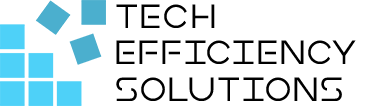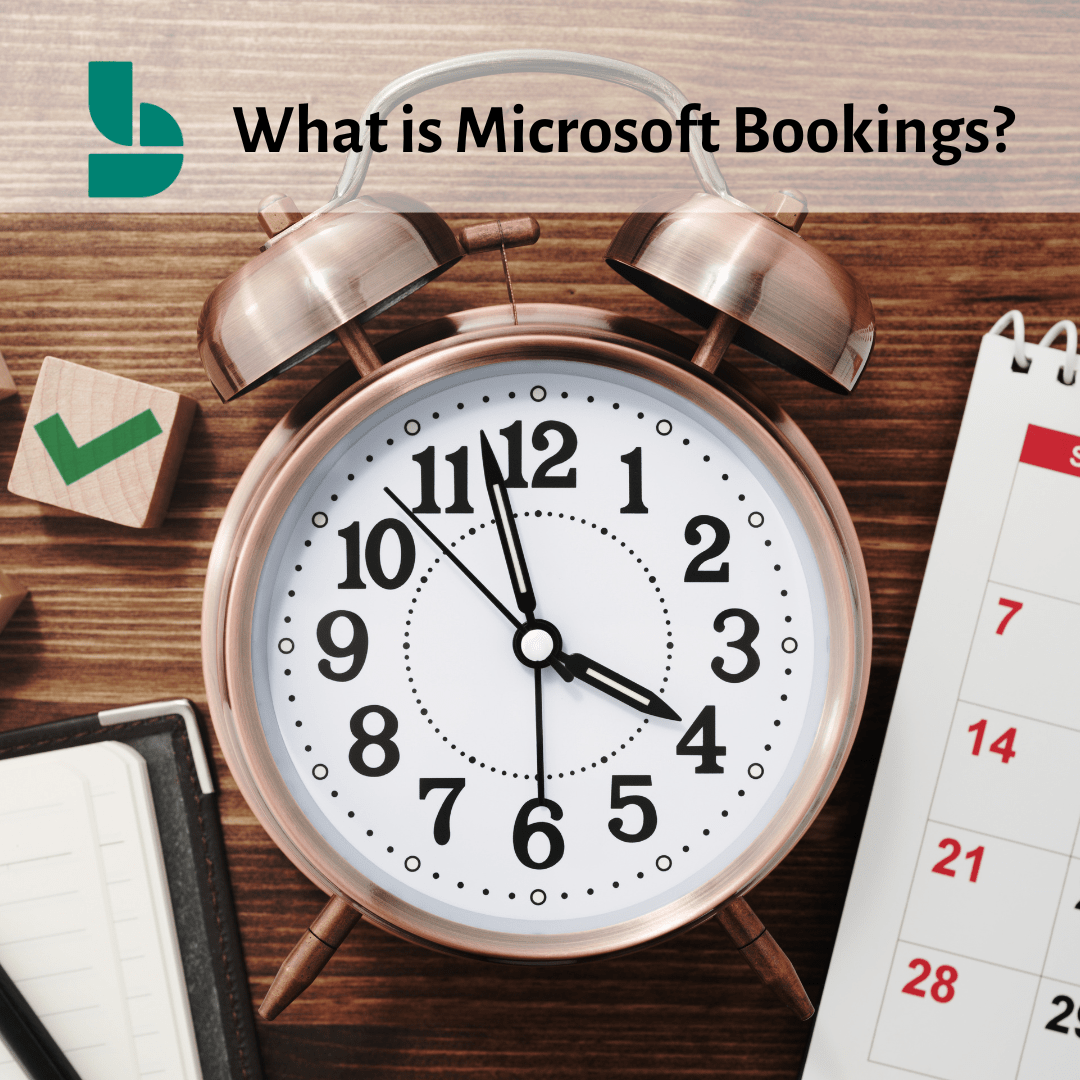
What is Microsoft Bookings?
In today’s fast-paced business world, efficient appointment scheduling is critical for maintaining seamless operations and enhancing customer satisfaction. Enter Microsoft Bookings, a powerful tool within the Microsoft 365 suite designed to revolutionize how businesses manage appointments. This blog will explore what Microsoft Bookings is, how to use it, how to set it up, who can benefit from it, and how it can save you time.
What is Microsoft Bookings? Microsoft Bookings is a versatile scheduling and appointment management tool that helps businesses of all sizes simplify their booking processes. Whether you run a small salon, a medium-sized consulting firm, or a large enterprise, Microsoft Bookings offers an online platform where clients can schedule appointments at their convenience. The tool integrates seamlessly with other Microsoft 365 applications, providing a cohesive and efficient scheduling solution.
Personal versus Business Calendars in Microsoft Bookings
Understanding the distinction between a personal bookings calendar and a business calendar is essential for maximizing the efficiency of your scheduling processes. A personal bookings calendar is specifically designed for individual staff members. It integrates with their personal Microsoft 365 calendar, allowing clients to book appointments directly with a specific person. This type of calendar is ideal for businesses where one-on-one appointments with experts or practitioners are the norm, such as therapists, consultants, or trainers.
On the other hand, a business calendar organizes appointments for multiple staff members or resources simultaneously. This setup is perfect for scenarios where appointments need to be distributed among a team, such as in a medical practice, a service repair shop, or a customer support center. Clients book services rather than individuals, and the system assigns the appointment to an available team member based on pre-set criteria like availability and skillsets. This ensures balanced workloads and optimized schedules across the team, facilitating a more streamlined and scalable booking process.
Exploring Enhanced Features in Microsoft Bookings: Personal Bookings Page vs. Business Bookings Page
When deciding between setting up a personal bookings page or a business bookings page in Microsoft Bookings, it’s essential to understand the advanced features and functionalities that each option offers.
Simplicity and Efficiency
The personal bookings page is ideal for individual professionals seeking simplicity and efficiency. It allows for straightforward scheduling, making it easy for clients to book one-on-one appointments. This page is perfect for solo practitioners such as consultants, therapists, or freelancers who need a simple solution to manage their time effectively without the need for complex configurations.
Flexibility and Customization
The business bookings page, on the other hand, stands out when it comes to flexibility and customization. Unlike the personal bookings page, the business bookings page allows for the addition of custom fields. These fields can be tailored to gather specific information from clients during the booking process, such as preferences, requirements, or requests for additional services. This level of customization enables businesses to capture crucial details that enhance service quality and customer satisfaction.
Complex Configurations
Another significant advantage of the business bookings page is its support for more complex configurations. For instance, it offers multi-stage booking processes where clients might need to select a sequence of services or where approvals are required before confirming an appointment. This feature is particularly beneficial for businesses offering multiple interdependent services or requiring preliminary consultations before the main appointment.
Robust Administrative Controls
The business bookings page also provides more robust administrative controls. Administrators can define user roles, manage permissions, and set up approval workflows to ensure that only authorized personnel can modify certain settings or access sensitive client information. These controls help maintain data integrity and enhance the security of the booking system.
In summary, while the personal bookings page is perfect for individual use with its simplicity and ease of use, the business bookings page offers enhanced customization, complex configurations, and robust administrative controls, making it ideal for businesses that require a more sophisticated booking system.
How to Setup Microsoft Bookings Page - Business
Creating a professional and efficient booking system for your business is straightforward with Microsoft Bookings. Follow these key steps to set up your bookings page:
Step 1: Initial Setup
- Launch Microsoft Bookings: Start by opening the Microsoft 365 app launcher and selecting Bookings.
- Enter Business Information: Fill in your business details such as name, address, phone number, and other relevant information to get started.
Step 2: Customize Your Booking Page
- Add Your Logo and Branding: Personalize your booking page by uploading your business logo and choosing a color scheme that aligns with your brand identity.
- Define Your Services: List the services you offer, including important details like duration, cost, and the staff members responsible for each service.
- Set Your Business Hours: Specify your operating hours, making sure to account for any special hours on specific days or holidays.
Step 3: Manage Your Staff
- Enter Staff Details: Add information about your staff members, including their roles, working hours, and contact details.
- Assign Permissions: Give staff the appropriate permissions based on their roles to allow them to manage bookings effectively.
Step 4: Publish and Share Your Booking Page
- Make Your Page Live: Once everything is set up, publish your booking page to make it available for customers.
- Share Your Booking Link: Promote your booking page by sharing the URL on your website, social media platforms, and through email newsletters.
By following these steps, you’ll have a fully functional booking system that will streamline your scheduling process and enhance your customers’ experience.
Who Can Benefit from Microsoft Bookings?
Microsoft Bookings is a versatile tool suitable for a wide range of businesses, organizations, and individuals. Whether you’re a professional managing appointments or someone seeking to streamline personal schedules, Microsoft Bookings has something to offer:
- Healthcare Providers: Schedule patient appointments, manage virtual consultations, and send automated reminders.
- Financial Services: Coordinate client meetings, consultations, and follow-ups.
- Educational Institutions: Arrange office hours, student advising sessions, and parent-teacher conferences.
- Service-Based Businesses: Allow clients to book services such as haircuts, massages, and home repairs online.
- Corporate Departments: Manage internal appointments for HR interviews, IT support, and training sessions.
- Individuals: Simplify the process of organizing personal appointments, from fitness sessions to social engagements, ensuring you stay on top of your schedule effortlessly.
How to Save Time with Microsoft Bookings
One of the most significant advantages of using Microsoft Bookings is the time it saves for both businesses and clients. Here’s how:
Automated Scheduling
- 24/7 Booking: Clients can book appointments at any time, without needing to call during business hours.
- Instant Confirmation: Automated confirmations reduce the need for follow-up calls or emails.
Reduced Administrative Work
- Centralized Calendar: All bookings are automatically added to a centralized calendar, eliminating manual entry.
- Reminders: Automated reminders reduce no-shows, freeing up time for more productive tasks.
Real-Time Updates
- Dynamic Changes: Easily update schedules and notify clients in real-time, ensuring everyone is on the same page.
- Staff Coordination: Staff can access their schedules on the go, reducing the need for constant communication and coordination.
Additional Features and Functions
eyond basic scheduling, Microsoft Bookings offers several advanced features that businesses will find incredibly helpful:
Integration with Microsoft Teams
- Virtual Appointments: Schedule and conduct virtual meetings via Microsoft Teams, perfect for remote consultations and services.
Customizable Appointment Types
- Service Details: Define various services with specific durations, prices, and staff assignments, providing clarity and convenience for clients.
Data Insights and Reporting
- Analytics: Access insights into booking patterns, staff utilization, and client preferences to make data-driven decisions.
Power Automate Integration
- Workflow Automation: Integrate with Power Automate to create automated workflows, such as syncing appointments with CRM systems or triggering follow-up actions.
Secure and Compliant
- Access Controls: Manage user permissions to ensure data security and compliance with organizational policies.
- Data Protection: Benefit from Microsoft’s robust security measures to safeguard client information.
Conclusion
Microsoft Bookings is a versatile, efficient, and user-friendly tool that can significantly enhance the way businesses manage appointments. By automating scheduling processes, providing real-time updates, and integrating seamlessly with the Microsoft 365 ecosystem, Microsoft Bookings helps businesses save time, improve customer satisfaction, and streamline operations. Whether you’re a small business owner or part of a large enterprise, Microsoft Bookings offers the tools you need to elevate your appointment management process.
Ready to streamline your scheduling? Dive into Microsoft Bookings today and experience the difference it can make for your business.
- 5 Common Mistakes in SharePoint Governance and How to Avoid Them - June 5, 2024
- How to Use Microsoft Forms: A Beginner’s Guide - June 1, 2024
- What is Microsoft Bookings? - May 26, 2024