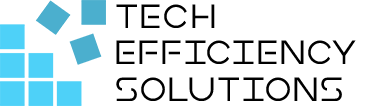Power Automate vs Azure Logic Apps: Which One to Choose?
- Corby Haynes
- March 15, 2024
- Time to read: 4 min
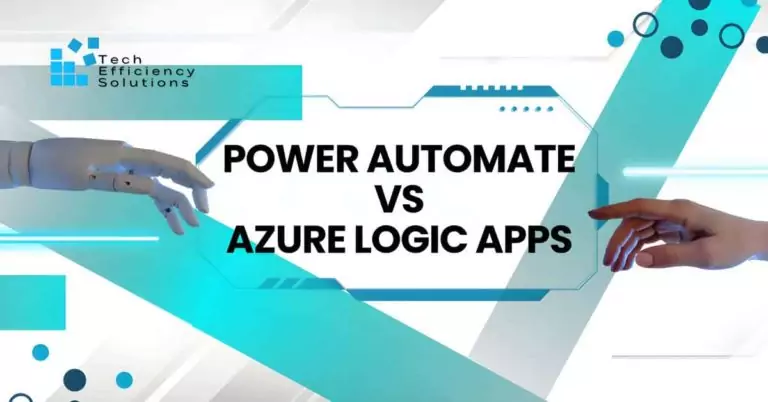
Imagine if your daily tasks become more efficient with automation, connecting your favorite apps, and simplifying repetitive work. Workflow services are working behind the scenes to boost organizational productivity. Two standout options in this field are Power Automate and Logic Apps. But how do these two work differently and how do you choose between them? Let’s find out.
Power Automate
Power Automate is your go-to solution for user-friendly workflow automation. Built within the familiar Microsoft 365 environment, it caters to users of all levels, from beginners to seasoned professionals. With a low-code approach, Power Automate empowers individuals to create automated workflows seamlessly.
Key Features
- Pre-built connectors for popular apps and services
- Integration with Microsoft 365, Dynamics 365, and other Microsoft services
- Templates for common automation scenarios
- Robust mobile app for on-the-go automation management
- Low-code approach, allowing users to create workflows without extensive coding knowledge
Use Cases
- Email and notification automation
- Data synchronization between apps
- Approval workflows
- Social media posting automation
- Forms and survey automation
Logic Apps
Logic Apps is the choice for developers and tech pros seeking precision in workflow automation. Integrated into the Azure portal ecosystem, it offers a powerful platform for crafting detailed workflows. Ideal for complex integration needs, Logic Apps empowers developers to create and refine workflows with precision and scalability.
Key Features
- Extensive list of connectors, including custom connectors
- Visual designer for workflow creation
- Enterprise-level integration capabilities
- Support for advanced workflow logic and conditional branching
- Integration with Azure services for enhanced scalability
Use Cases
- Complex data integration across multiple systems
- B2B partner integration
- Event-driven workflows
- Hybrid cloud integration
- Business process automation at scale
Power Automate vs Logic Apps
Development Skills
Power Automate invites users with its low-code approach, making automation accessible to those with limited coding skills. It’s user-friendly, allowing individuals to create sophisticated workflows without extensive technical knowledge. Logic Apps, while having a visual designer, lean more towards developers, requiring coding expertise for crafting intricate workflows. It’s a robust choice for those comfortable with a more technical approach.
Editing Tools
Power Automate offers a breeze of simplicity with its user-friendly web-based tool, making workflow creation accessible to all. Logic Apps, giving you the best of both worlds, provides a web-based tool for visual simplicity and the option to dive into the practical details with Visual Studio for those who prefer a code-centric approach.
Error Checking
Power Automate makes error management a breeze with its built-in checker, letting you catch and fix issues before they disrupt your flow. Logic Apps takes it a step further by preventing the saving of workflows when errors arise, helping you swiftly target and squash any glitches.
Integration Requirements
Power Automate effortlessly connects with Microsoft services and a variety of third-party applications, ensuring smooth integration for a range of business needs. Logic Apps, on the other hand, excels in extensive integration scenarios, providing a broader array of connectors for intricate workflows and diverse third-party services.
Licensing
Power Automate keeps it simple with a per-user license through Microsoft 365, offering flexibility to scale based on your team’s needs. Meanwhile, Logic Apps adapts to your usage patterns, providing options for both variable and fixed costs upfront, aligning perfectly with diverse business models.
Scalability
Power Automate is perfect for smaller-scale automation, streamlining routine tasks and straightforward processes with ease. Logic Apps, designed for enterprise-scale integration, handles larger and more complex workflows, making it ideal for organizations with greater automation needs.
Security
With Power Automate, your data is safe thanks to its Data Loss Prevention (DLP) policies. Logic Apps, playing in the Azure portal, ensures robust security through Azure policies, building a fortress around your sensitive information.
Triggers
Power Automate is your versatile companion when it comes to trigger actions, ready to kick into action manually or automatically based on events. It even embraces CRM-based business processes, adding a personalized touch. Logic Apps, using HTTP requests, provides a direct and flexible trigger mechanism, perfect for scenarios that demand precise control.
When to use?
Power Automate: Great for simplifying daily tasks, automating routines, and seamlessly integrating with Microsoft 365. If you’re not a developer and want an easy way into automation, Power Automate is the tool for you.
Logic Apps: Ideal for complex integrations, B2B collaborations, and handling intricate processes. If you’re an IT professional or developer who enjoys diving into technical details, Logic Apps is your go-to arena for automation.
Simplify Your Tasks with Power Automate!
Choosing the right tool for your business can be tough. That’s why we choose Power Automate – it’s easy to use, simplifies tasks, and boosts efficiency. At Tech Efficiency Solutions, we’ve embraced Power Automate for our success, and we’re here to show you how it can do wonders for you too. Let’s make your tasks easier and your business more efficient together with Power Automate.
Read more: What is Microsoft Power Automate & How to Use It?
FAQs
Q: What are the disadvantages of Azure logic apps?
Azure Logic Apps, while powerful, might be a bit tricky for beginners. If you’re not keen on a learning curve or getting hands-on with some coding, it might feel a tad challenging.
Q: Why do we use logic apps in Azure?
Logic Apps are your go-to for handling complex processes, collaborations, and integrations. If you’re an IT pro or developer wanting to tackle big automation challenges within the Azure family, Logic Apps is your trusted ally.
- 5 Common Mistakes in SharePoint Governance and How to Avoid Them - June 5, 2024
- How to Use Microsoft Forms: A Beginner’s Guide - June 1, 2024
- What is Microsoft Bookings? - May 26, 2024