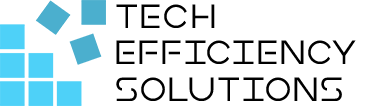10 Reasons Why You Should Use Microsoft Teams
- Corby Haynes
- February 21, 2024
- Time to read: 8 min

What is Microsoft Teams?
Microsoft Teams is a collaborative communication tool developed by Microsoft as part of its Microsoft 365 suite of products. It’s primarily designed to streamline workplace communication and collaboration.
What makes Teams standout for me is that it provides a platform where I can chat, meet, call, and collaborate all in one place, no matter where I am. One of the best parts is its seamless integration with other Microsoft applications like Word, Excel, and PowerPoint. This means I can share and edit documents without ever needing to leave the app.
Another aspect of Teams that I appreciate is its support for third-party integrations. It’s possible to incorporate various other tools and services into the platform, making it a versatile tool that’s suitable for a wide range of industries and businesses, regardless of their size.
Reason 1: Seamless Integration with Microsoft 365
Microsoft Teams is not just another standalone app; it integrates seamlessly with Microsoft 365 products. Whether it’s creating a Word document, building a PowerPoint presentation, crunching numbers in Excel, or managing files on SharePoint, you can do it all without leaving the Teams environment.
For instance, suppose you’re in a Teams meeting discussing a project and need to draft a document. Instead of having to leave the meeting, open Word separately, write the document, save it, and then share it with your team members, you can do it all within Teams. You just need to open a Word document directly in your Teams meeting or chat. Everyone present can see you type in real-time, they can contribute, make changes, and the document gets saved automatically. This way, everyone stays on the same page (literally!), and it saves a lot of time.
Similarly, if you’re working on a PowerPoint presentation with your team, you don’t have to send different versions back and forth via email. You can create and edit the presentation together in Teams, ensuring everyone has the most up-to-date version.
So, the seamless integration of Microsoft Teams with Microsoft 365 means less time spent juggling between apps and more time being productive. It brings everything together in one place, making collaboration easy, efficient, and effective.
Reason 2: Enhanced Collaboration
Teams is designed to make collaboration easy and efficient. It allows users to chat, hold video meetings, share files, and edit documents together in real time.
Imagine you’re working on a marketing campaign with your team. In the traditional way, you’d have to send emails back and forth, attach files, wait for replies, and use different tools for meetings. It’s time-consuming and can lead to confusion or miscommunication.
With Microsoft Teams, you create a dedicated ‘channel’ for your marketing campaign. This channel is like a virtual meeting room where all project-related communication and collaboration happen.
Inside this channel, you can start a chat thread to brainstorm ideas. Everyone can contribute, and since it’s all happening in one thread, it’s easy to follow the conversation. No more sifting through tons of emails to find that one idea someone mentioned!
Need to discuss something in detail? You can jump into a video meeting right from the channel. And the best part? The meeting notes and recordings can be saved in the same channel for future reference.
When it comes to working on drafts, whether it’s a press release in Word or a promotional graphic in Adobe, you can share the files directly in the channel. Everyone can access, review, and even co-edit these files in real time. This means no more waiting for one person to finish their part before the next person can start.
And since all of this is happening in one place, it’s easy to keep track of progress, stay aligned, and work together effectively. Plus, it reduces the need to switch between multiple apps, which saves time and reduces the chance of miscommunication.
Reason 3: Robust Security Measures
With Microsoft Teams, security is never an afterthought. The platform offers features like two-factor authentication and data encryption both in transit and at rest. Moreover, it complies with industry standards such as ISO 27001, ensuring your sensitive data is protected.
Reason 4: Wide Range of Third-Party Integrations
Microsoft Teams can connect with a plethora of third-party apps like Zendesk for customer support, Asana for project management, Polly for polls, and many more, making it a truly versatile platform.
Reason 5: Customizable for Different Industries
Teams is not a one-size-fits-all solution. It offers features specifically designed for different industries.
For instance, in education, teachers can create ‘virtual classrooms’ – these are like your actual classrooms, but online. Here, they can conduct lessons, interact with students, and even bring in guest speakers from around the world.
But that’s not all. Teachers can also distribute assignments through Teams. It’s like handing out homework, but instead of paper sheets, they’re sharing digital files. Students can complete these assignments and submit them back on Teams. Teachers can then grade these assignments, provide feedback, and keep track of each student’s progress, all within Teams.
As for healthcare, Teams transforms into a virtual clinic. Healthcare providers can schedule and conduct telehealth appointments. This means patients can consult with their doctors right from the comfort of their homes, via video calls on Teams.
Also, Teams provides a secure platform for messaging. So, healthcare professionals can discuss patient care, share updates, and make decisions together, while ensuring patient information remains confidential.
Reason 6: Bots and Automation
Bots in Teams can automate routine tasks, enhancing productivity. One example of a bot in Teams is T-Bot. T-Bot is like your personal guide to Microsoft Teams. If you’re a new user and you’re not sure how to use a certain feature, or if you’re facing any issues, you can just ask T-Bot. It’s designed to answer your questions about Teams, making the onboarding process smoother and easier.
Reason 7: Comprehensive Audio and Video Calling Options
Microsoft Teams provides comprehensive audio and video calling options, which means it’s equipped with a variety of tools and features to cater to your communication needs, whether it’s a quick one-on-one chat or a large group meeting.
Here’s how it works:
- One-on-One Chat: You can start a call directly from a chat conversation. Simply click on the ‘Video Call’ or ‘Audio Call’ button in the chat. This is ideal for quick discussions or clarification on certain points.
- Group Calls: Teams also allows you to make calls in a group chat. This is useful when you need to discuss a project with your team or hold a meeting with multiple participants.
- Turn a Chat into a Call: If you’re in the middle of a chat conversation and feel that a call would be more effective, you can easily turn the chat into a call. It’s as simple as clicking a button.
- Audio and Video Options: During a call, you have the option to switch between audio and video. This means if you start a call as an audio call, you can switch to a video call if needed, and vice versa. The ‘Call me’ feature even allows users to join a meeting via phone audio.
- Meet Now: The ‘Meet Now’ feature lets you start a spontaneous meeting, either audio or video, right from the Teams platform. This is great for impromptu meetings or discussions.
Reason 8: Accessibility Features
Microsoft Teams is designed to be accessible for all users, including those with disabilities. It offers features like:
- High-Contrast Mode: Enhances visual readability.
- Keyboard Shortcuts: Allows navigation without a mouse.
- Screen Reader Support: Reads out text and describes non-text content.
- Live Captions: Provides real-time transcriptions during meetings.
- Immersive Reader: Improves text readability, beneficial for users with reading difficulties.
Reason 9: Continuous Innovation and Updates
Microsoft is continuously innovating and adding new features to Teams, ensuring it stays ahead of the competition. Be it Together mode for more engaging meetings or breakout rooms for focused discussions, Teams is always evolving.
Reason 10: Cost-Effective Solution
Microsoft Teams is part of Microsoft 365, so when you subscribe, you get access to Teams and other apps like Word, Excel, etc. This bundle is often cheaper than buying each app separately. Plus, being cloud-based, it reduces IT infrastructure costs. Its flexible subscription model allows businesses to adjust based on their needs, only paying for what they use. With integrated tools in one platform, productivity improves, saving time and reducing app-switching. As most people are familiar with Microsoft products, adopting Teams can be straightforward, saving on training costs. Overall, Teams is a cost-effective solution for all business sizes.
How to use Microsoft Teams
Here’s a basic guide on how to use Microsoft Teams:
- Download and install the Microsoft Teams app on your device or use the web version. Sign in with your Microsoft 365 account.
- On the left side of the app, click on “Teams”. Here you can join an existing team with a code or create a new one. When creating a new team, you can add members, choose privacy settings, and more.
- Within each team, you can create channels for specific topics, projects, or departments. Channels are where the team members communicate and collaborate.
- Use the chat function for direct messages or group conversations. For video or audio meetings, click on the “Meet” button in the relevant channel or chat.
- You can share files in chats and channels by clicking on the “Attach” button or dragging and dropping. Shared files can be collaborated on in real-time.
- Use tabs to pin important files, apps, or websites for easy access.
- Customize your notification settings to stay informed about the activities that matter most to you.
Work With Us
At Tech Efficiency Solutions, we proudly specialize in Microsoft apps and software integration. Our aim is to help businesses like yours get the most out of tools like Microsoft Teams. We provide valuable insights, guidance, and hands-on support throughout the implementation process, ensuring that your business can effectively utilize the platform to its fullest potential. If you’re considering adopting Microsoft Teams, don’t hesitate to reach out to us.
FAQs
Q: Who can use Microsoft teams?
Microsoft Teams is versatile and can be used by businesses, educational institutions, and individuals. It is accessible even without a Microsoft 365 or business/school account. There’s a free version for chatting, collaborating, and meeting, and you can join a Teams meeting on any device without an account. It’s also usable at home for meetings, chats, and collaborations with friends and family.
Q: What is Microsoft Teams used for?
Microsoft Teams is a collaboration platform that facilitates persistent chat, video meetings, file storage, and application integration. It is designed to enhance communication and cooperation within an organization or team.
Q: What is the purpose of Microsoft Teams for students?
For students, Microsoft Teams serves as a digital hub that brings together conversations, content, assignments, and apps in one place. It allows for easy collaboration on projects, sharing of resources, and communication with teachers and peers. It also enables virtual classes through its video conferencing feature.
Q: Is using Microsoft Teams easy to use?
Yes, Microsoft Teams has a user-friendly interface that’s easy to navigate. It’s designed to be intuitive, making it accessible for users of all tech skill levels. However, like any new tool, there might be a learning curve when you first start using it. There are plenty of guides and tutorials available online to help you get started.
- 5 Common Mistakes in SharePoint Governance and How to Avoid Them - June 5, 2024
- How to Use Microsoft Forms: A Beginner’s Guide - June 1, 2024
- What is Microsoft Bookings? - May 26, 2024