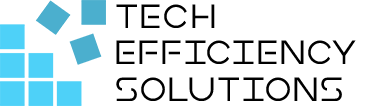What is Workflow Automation and Why is it Important?
- Corby Haynes
- January 29, 2024
- Time to read: 9 min
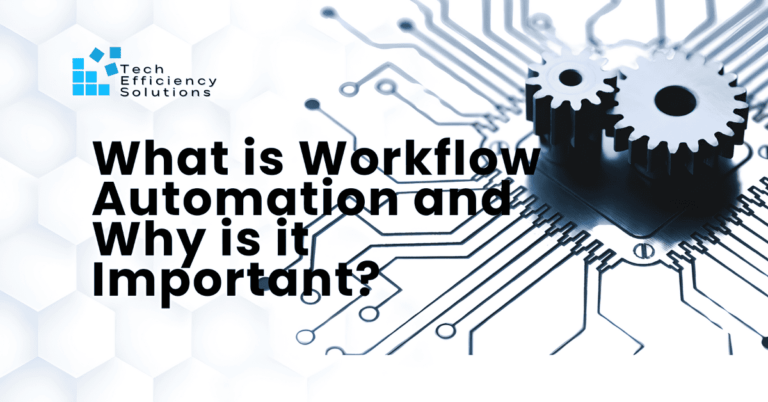
What is Workflow Automation?
Workflow automation is a designed sequence of automated actions for the steps in a business process. It is primarily used to improve everyday business processes because when your workflows are automated, tasks are routed automatically from one person to another without any effort or time wasted.
Why is Workflow Automation Important?
This isn’t just about software taking over; it’s about optimizing our processes to help us work smarter. By automating routine tasks, we free up our time to focus on what matters – creative, strategic, higher-level work. Think about it, less time spent on data entry or chasing documents means more time for meaningful work.
What’s more, automation can help us reduce errors. We’re all human, and mistakes are inevitable but by letting technology handle some tasks, we can reduce the risk of human error. It also brings consistency to our work. No matter who is performing the task, automation ensures it’s done the same way every time, leading to reliable results.
This transparency will also allow us to track our progress better, identify any bottlenecks, and continue improving our processes. Over time, this could lead to significant cost savings, which is beneficial for our entire organization.
And let’s not forget the positive impact it could have on our customer service. Faster, more accurate processes mean happier customers. Lastly, I believe it will also contribute to our job satisfaction. By eliminating tedious tasks, we can engage more in tasks that challenge us and help us grow.
Advantages of Workflow Automation
- Empowering Employees: By automating routine tasks, we’re enabling our team members to focus on more strategic and fulfilling work. This not only enhances their productivity but also improves job satisfaction as they can use their skills and expertise more effectively.
- Boosting Efficiency: Automated workflows minimize errors and speed up processes, enhancing our service quality and operational efficiency. It’s about helping our team do their jobs faster and better.
- Maintaining Consistency: With workflow automation, we can ensure every process is carried out uniformly. This consistency helps us maintain high-quality standards and meet our employees’ and customers’ expectations.
- Audit-Ready Always: Workflow automation provides complete visibility with every action tracked and recorded. This offers us an easy way to review processes, identify areas for improvement, and ensure we’re always ready for any audits.
- Cost Effectiveness: Workflow automation can lead to significant savings by reducing physical document storage, cutting down paper usage, and freeing up staff time. It’s a smart way to manage our resources and budget.
- Data-Driven Decisions: With real-time data available through automated workflows, our managers can make informed decisions based on accurate, up-to-date information. It equips them with the right tools for strategic planning.
- Scalability for Growth: We can easily scale our automated workflows to match our business needs. This adaptability allows us to grow and evolve in response to changing market conditions and company demands.
Dynamic vs Static Workflows
Static workflows are predefined and follow a set path with predetermined rules. They’re beneficial for routine tasks that don’t change over time, such as employee onboarding or invoice processing.
An example of a static workflow could be a primary voting process. The steps involved in conducting a primary election are standardized and follow a set sequence: voters register, candidates campaign, voters cast their ballots, and the votes are counted to declare a winner. This process is predefined and doesn’t change over time or circumstances.
Dynamic workflows offer greater flexibility. They can adapt to changing circumstances within a process, allowing different paths based on varying inputs or conditions. This makes them ideal for complex processes involving decision-making or approval loops, where the process may need to change based on certain variables.
Let’s say a furniture company is creating a bespoke piece of furniture for a customer. The customer might change their mind about the design, materials, or timeline throughout the production process.
The company would have to adapt the workflow to these changing requests. They may need to consult different experts, order new materials, or adjust their production schedule. The steps in this process aren’t fixed and can change based on variables like customer preference and availability of resources. This is a good example of a dynamic workflow, where flexibility and adaptability are key.
Examples of Tasks That Can Be Automated
When we talk about tasks that can be automated, we’re referring to those repetitive and predictable activities that take up a large chunk of our workday. These are tasks that follow a set pattern and don’t require much creative or strategic thinking. Here are some examples:
- Data Entry: This is one of the most time-consuming tasks in many organizations. By automating data entry, we can save hours of manual work and also minimize the risk of errors.
- Report Generation: Many businesses need to generate regular reports for internal and external use. Automating this process ensures that reports are generated and distributed on time, every time, without the need for manual intervention.
- Invoice Processing: From receiving an invoice, to validating it, approving it, and finally making the payment, each step can be automated to improve efficiency and accuracy.
- Email Notifications: Sending out routine emails, like reminders or confirmations, can be easily automated, freeing up time for more important tasks.
- Scheduling Meetings: Tools can help find mutually convenient times for all participants, send out invites, and even reschedule if necessary, reducing the back-and-forth usually associated with scheduling meetings.
- Customer Support: Many basic customer queries can be handled by automated systems, freeing up support agents to deal with more complex issues.
- Social Media Posting: Regularly posting content on multiple social media platforms can be time-consuming. Automation tools can schedule posts in advance, ensuring consistency and saving time.
- Backup and Syncing of Data: Regular backup of data is crucial for any business. Automating this process ensures it happens regularly and reduces the risk of data loss.
- Software Updates: Keeping all systems updated can be a challenge. Automating software updates ensures all systems are running the latest versions, minimizing security risks.
Workflow Automation for Industries and Departments
Industries
- Manufacturing: Workflow automation in manufacturing can streamline operations, reduce errors, and increase productivity. It can automate processes like inventory management, quality control, and order processing, leading to timely and accurate production.
- Healthcare: In the healthcare sector, automation can manage patient records, appointment scheduling, and billing, reducing administrative burden and allowing healthcare professionals to focus more on patient care. It also ensures better adherence to regulatory compliance.
- Retail: Retail businesses can use automation for tasks like inventory management, sales reporting, and customer service. This not only saves time and reduces errors but also enhances the customer shopping experience.
- Finance: The finance industry can benefit from automating tasks such as report generation, risk assessment, and transaction processing. This not only accelerates processes but also improves accuracy and compliance.
Departments
- HR: HR departments can automate routine tasks like employee onboarding, benefits administration, and leave management. This not only saves time but also ensures a smooth and consistent experience for employees.
- Finance: Finance departments can automate invoice processing, expense approvals, and financial reporting. This not only reduces manual labor but also improves accuracy and transparency.
- Operations: Operations departments can automate processes like project management, quality assurance, and maintenance scheduling. This enhances efficiency and allows for better resource allocation.
- Sales: Sales teams can automate tasks like contact management, lead tracking, and sales reporting. This not only saves time but also provides valuable insights for improving sales strategies.
Steps to Implement Workflow Automation
Implementing workflow automation involves several key steps:
- Identify repetitive tasks that can be automated.
- Define the process clearly, including all steps and rules.
- Choose the right workflow automation software that fits your needs.
- Design and test the automated workflow.
- Train employees on the new system.
- Monitor the automated workflow and adjust as necessary.
How to Choose the Right Workflow Automation Software
Firstly, we need to understand our business needs. We should identify the tasks we want to automate and the problems we’re trying to solve. Whether it’s streamlining communication, reducing manual data entry, or improving project management, having a clear goal in mind will guide our decisions.
Next, consider the ease of use. The software should have an intuitive interface so that everyone on the team can comfortably navigate. If a tool is overly complicated, it might end up slowing us down rather than speeding things up.
Customization options are also crucial. Every business has unique needs, and the software should allow us to tailor workflows to fit ours. It should be flexible enough to adapt to our processes, not the other way around.
We should also look at the software’s integration capabilities. It needs to work seamlessly with the tools we already use, like our CRM, email, or project management system. This compatibility will ensure a smooth transition and prevent disruptions to our operations.
As we grow, so will our needs. Therefore, the software’s scalability is another important factor. It should be able to handle increased workload and complexity as our business expands.
Lastly, don’t forget about support services. Even with the best software, there might be times when we need assistance. Reliable customer support can make a huge difference in those situations.
It’s also worth mentioning the value of reporting and analytics. The software should provide insights into our workflows, helping us identify bottlenecks, track progress, and make informed decisions based on data.
Remember, the goal here is not just to automate tasks but to enhance our productivity and job satisfaction. So, let’s take our time in selecting a tool that aligns with our goals and makes our work easier.
Power Automate for Workflow Automation
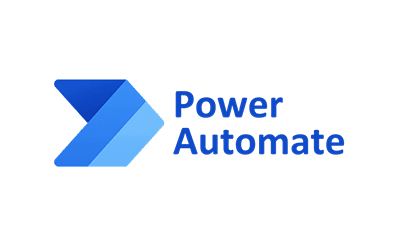
Power Automate is a service provided by Microsoft 365 that allows users to create and run workflows that automate and streamline business processes. It integrates with over 350 apps and services, including SharePoint, Outlook, Excel, and third-party apps like Twitter, Dropbox, and Google services.
Here’s how Power Automate can enhance workflow automation:
- Automated Workflows: Power Automate allows you to set up flows that automate repetitive tasks. For example, you can create a flow that saves email attachments from Outlook to a SharePoint folder, or one that sends a welcome message to new members on Microsoft Teams.
- Time-saving: By automating routine tasks, Power Automate saves valuable time that can be better spent on higher-level tasks. It takes care of the mundane so you can focus on what truly matters.
- No Coding Required: With Power Automate, you don’t need to be a developer to create automated workflows. Its intuitive interface lets you design flows by simply specifying what action should take place when a certain event occurs.
- Integration: Power Automate connects with other Microsoft 365 apps seamlessly, making it easier to automate tasks across different platforms. Furthermore, it also integrates with many third-party apps, allowing for a more interconnected and efficient workflow.
- Real-Time Analytics: Power Automate provides analytics that helps you monitor and manage your flows. You can easily identify bottlenecks and areas for improvement, ensuring your workflows are as efficient as possible.
Maximize the power of Microsoft Power Automate with Tech Efficiency Solutions, your professional software consultant. Let us help you harness Power Automate to streamline your processes, increase efficiency, and drive productivity. Partner with us today and let’s create better workflows together.
FAQs
Q: What is AI workflow automation?
AI workflow automation refers to the use of Artificial Intelligence (AI) to automate repetitive tasks within a business process. It involves using AI technologies such as machine learning, natural language processing, and robotic process automation to streamline workflows, improve efficiency, and reduce human error. This can include tasks like data entry, scheduling, customer service responses, and more.
Q: What is the difference between workflow automation and process automation?
Workflow automation and process automation are often used interchangeably, but there is a subtle difference between the two. Workflow automation typically refers to the automation of tasks within a specific workflow or sequence of activities. It’s about ensuring tasks are passed along from one person or department to another in the most efficient way possible. On the other hand, process automation is a broader concept that encompasses the automation of entire business processes. It’s not just about automating individual tasks, but improving and optimizing the whole process to make it more efficient and effective.
Q: What is accounting workflow automation?
Accounting workflow automation involves using technology to automate repetitive and manual tasks in the accounting process. This can include tasks like invoice processing, expense approvals, financial reporting, and more. The goal is to reduce manual effort, minimize errors, and speed up the accounting process. This allows accountants to focus more on strategic tasks like financial analysis and planning.
- 5 Common Mistakes in SharePoint Governance and How to Avoid Them - June 5, 2024
- How to Use Microsoft Forms: A Beginner’s Guide - June 1, 2024
- What is Microsoft Bookings? - May 26, 2024